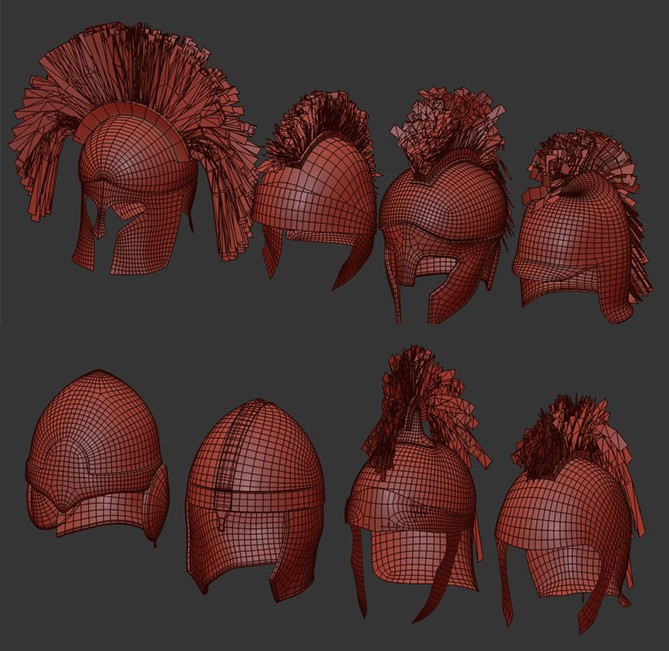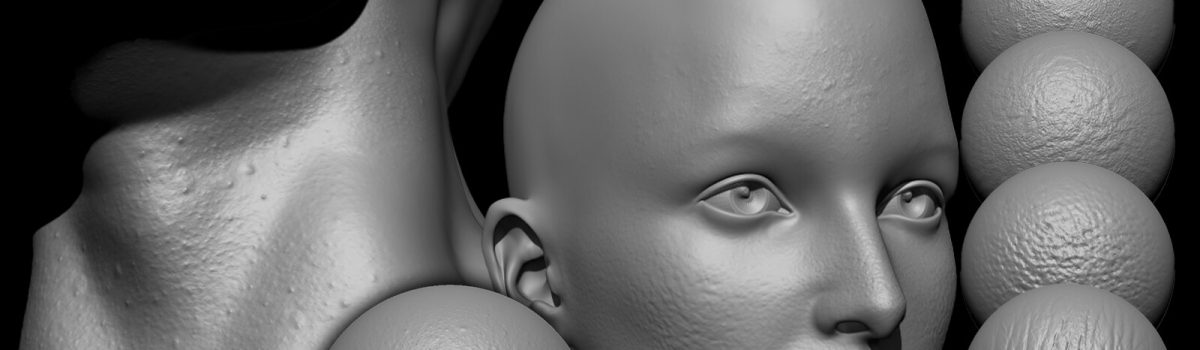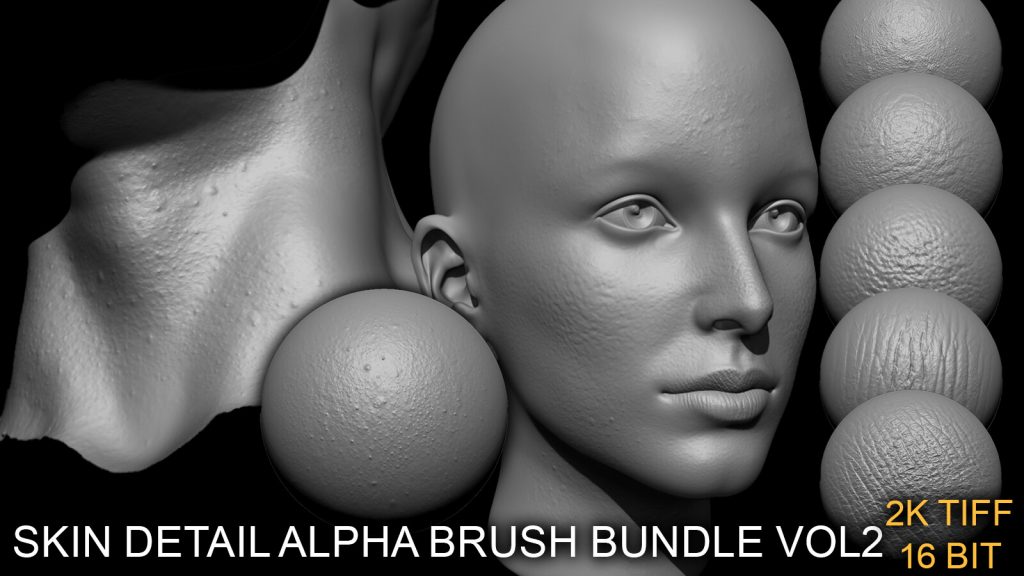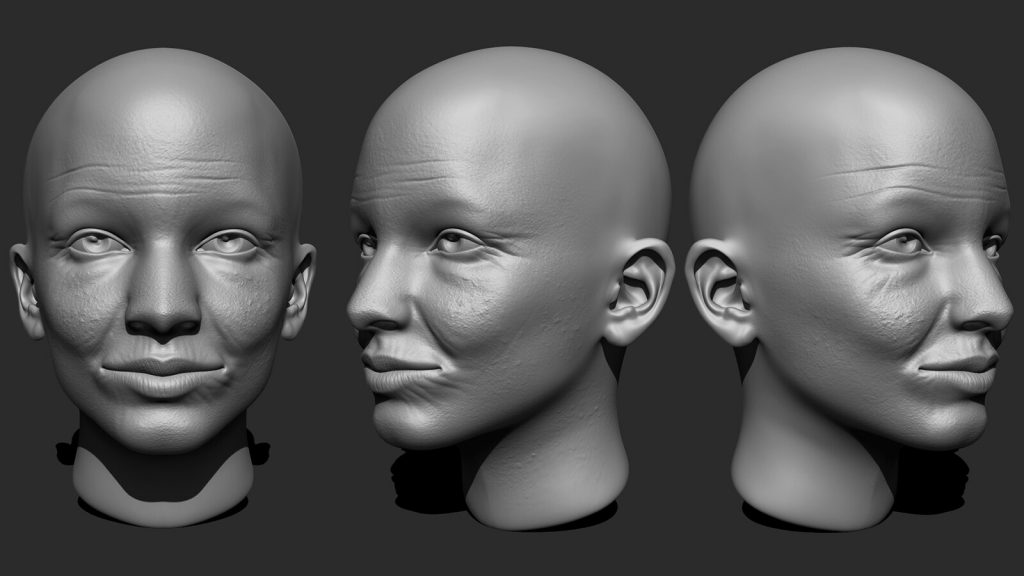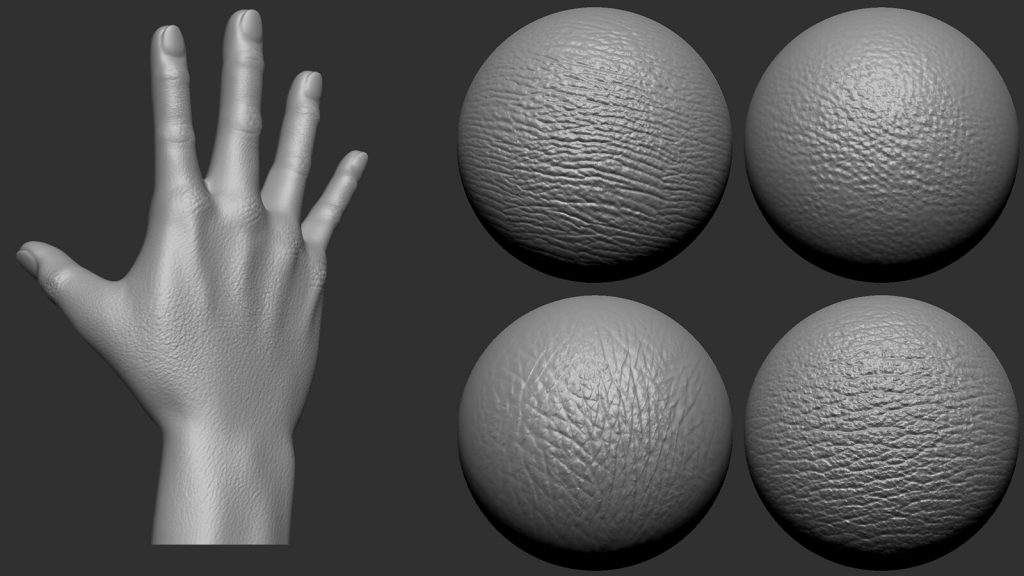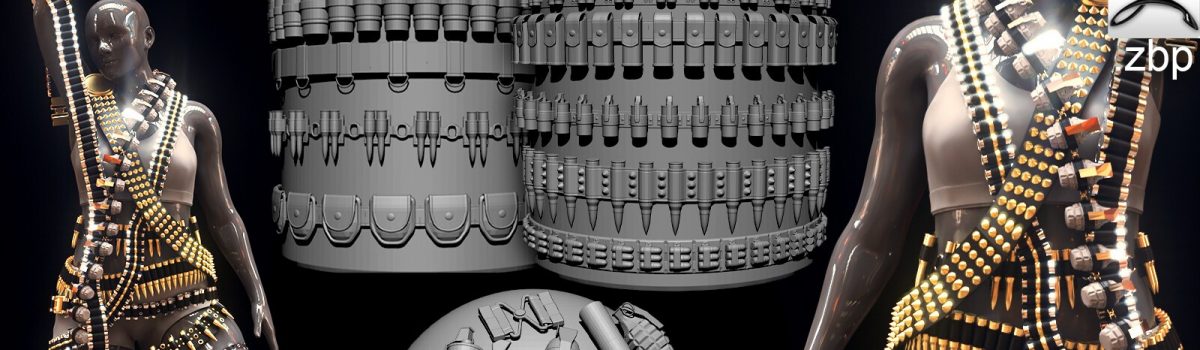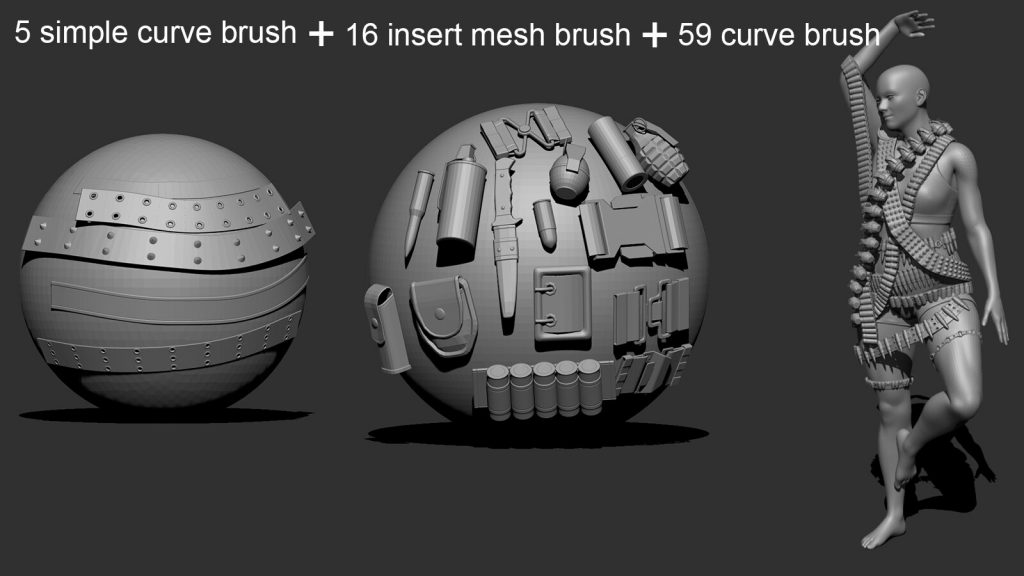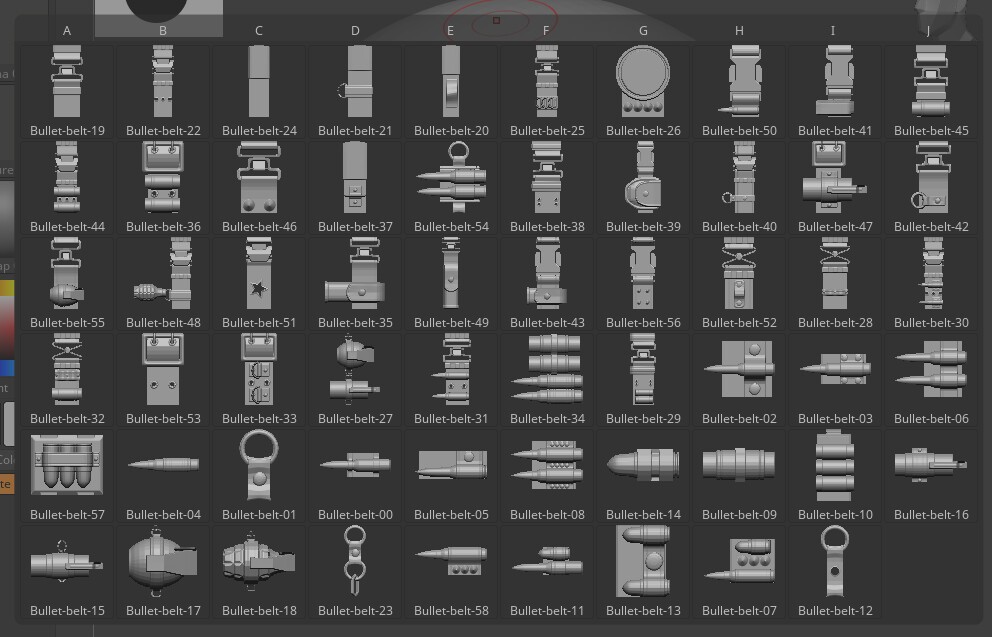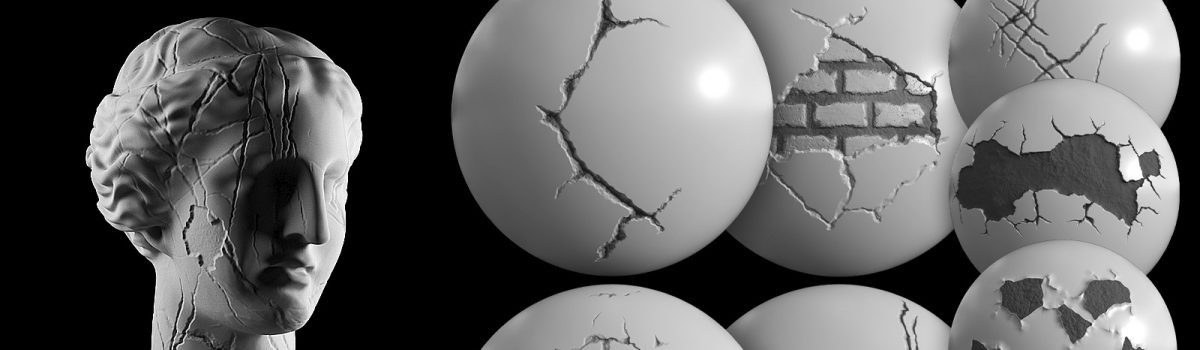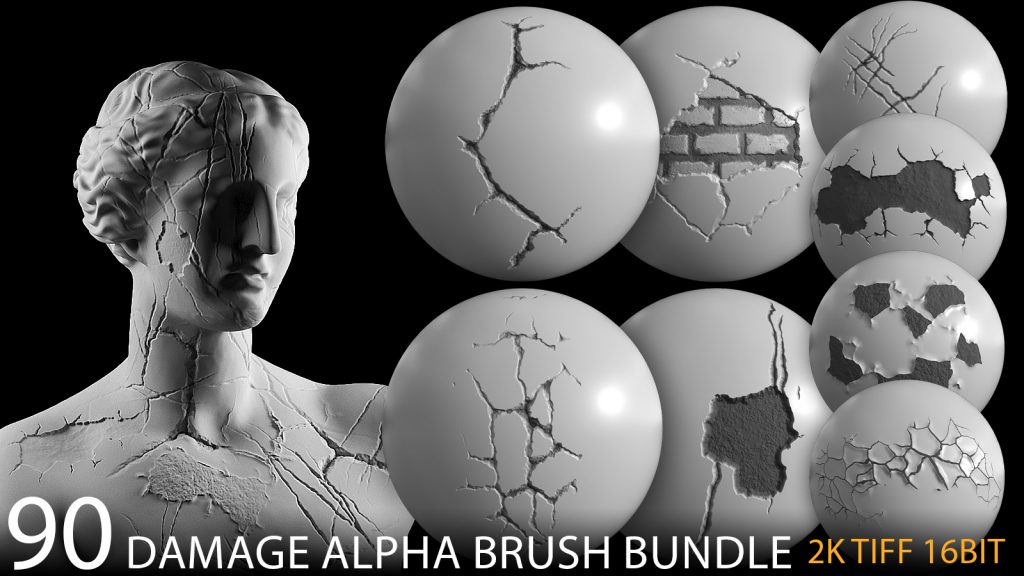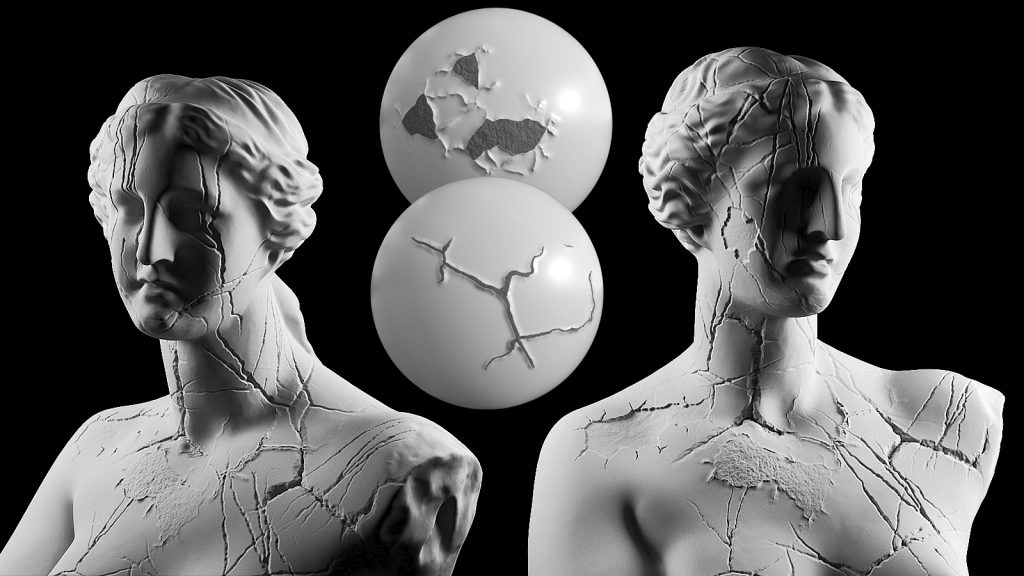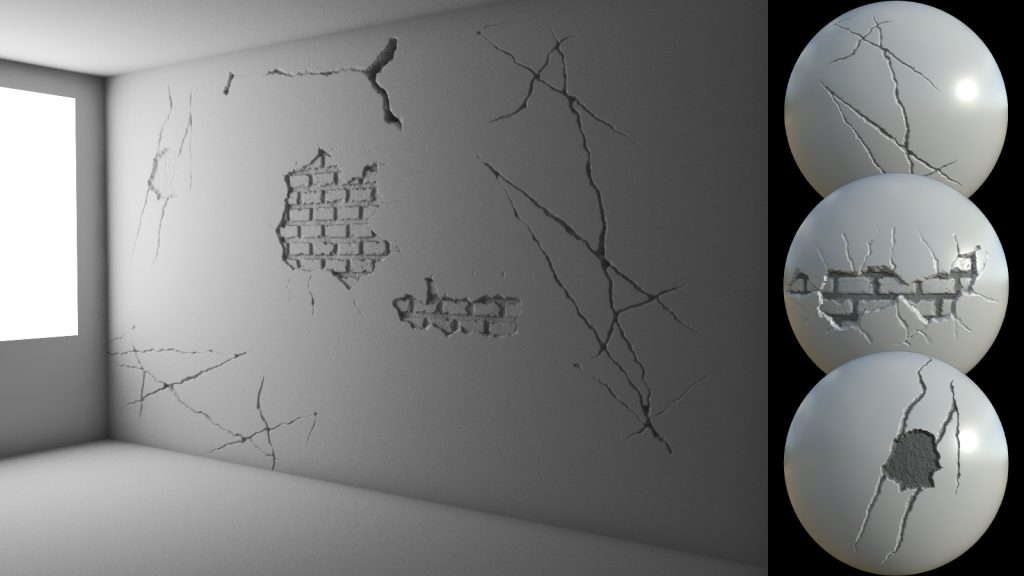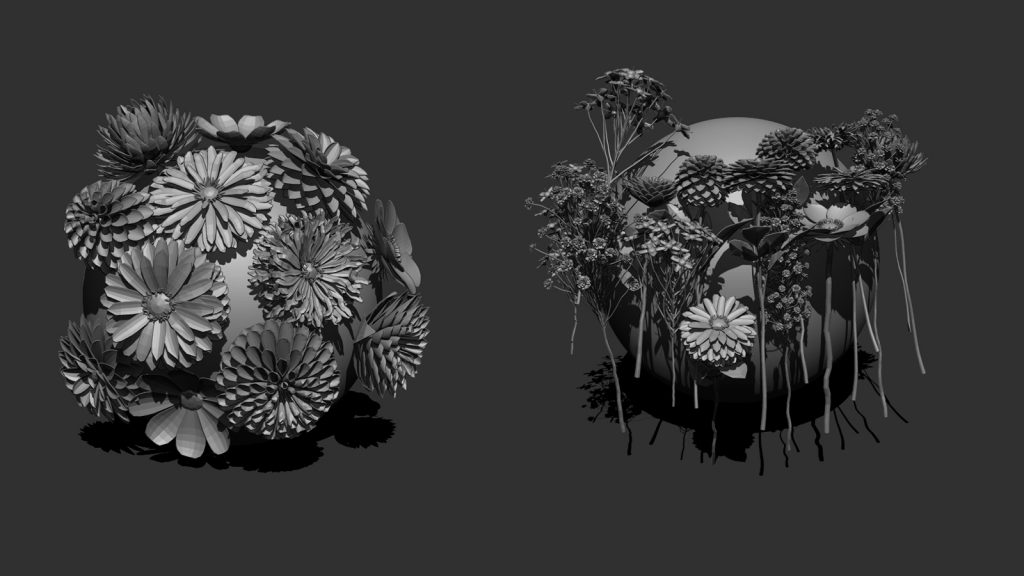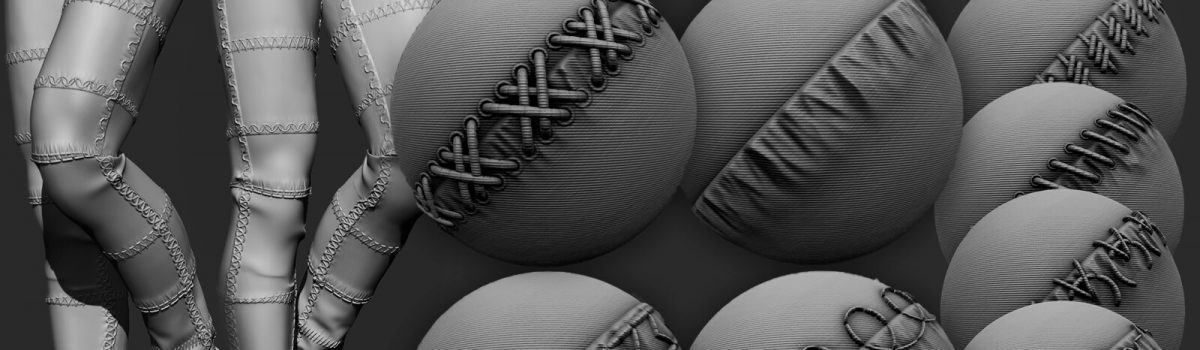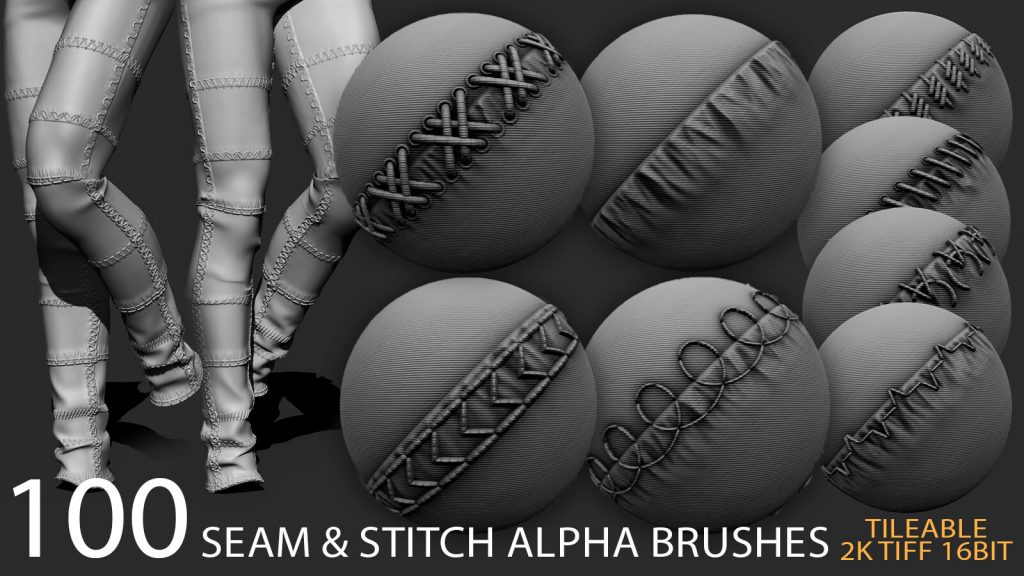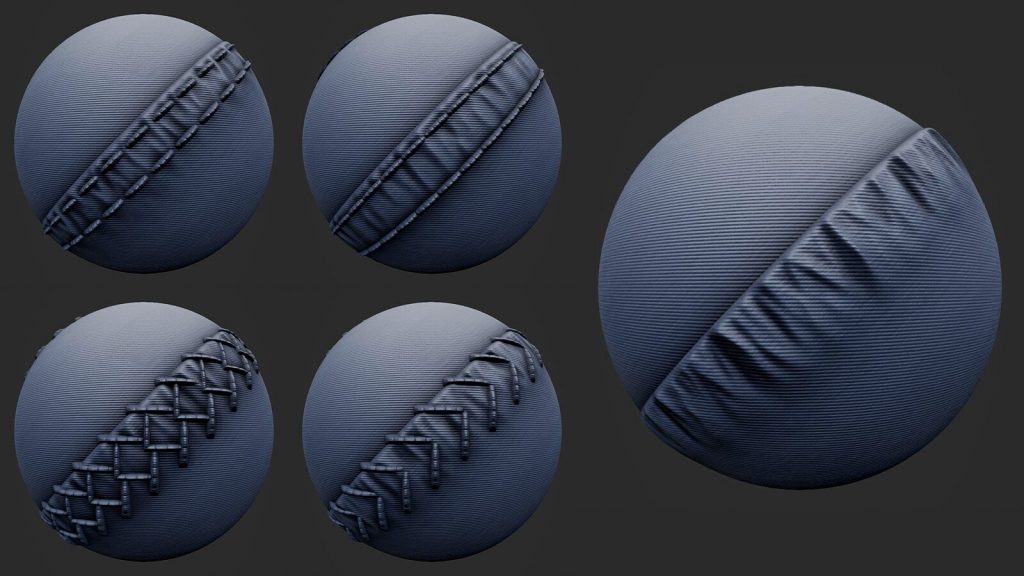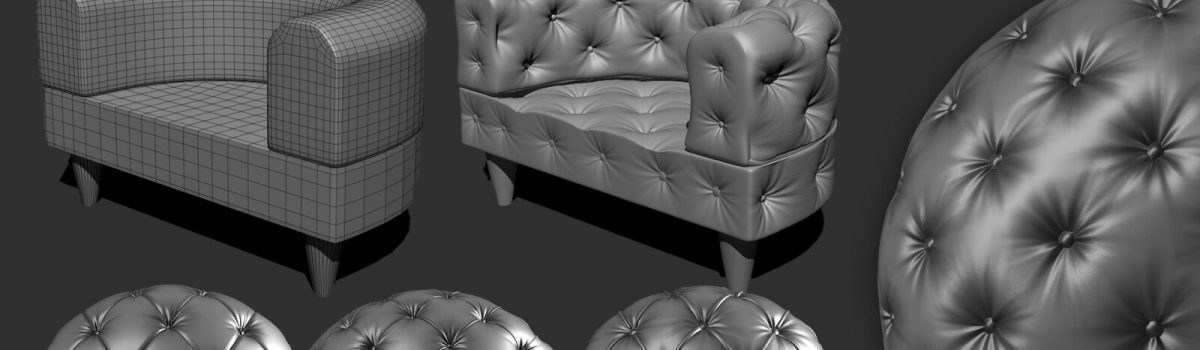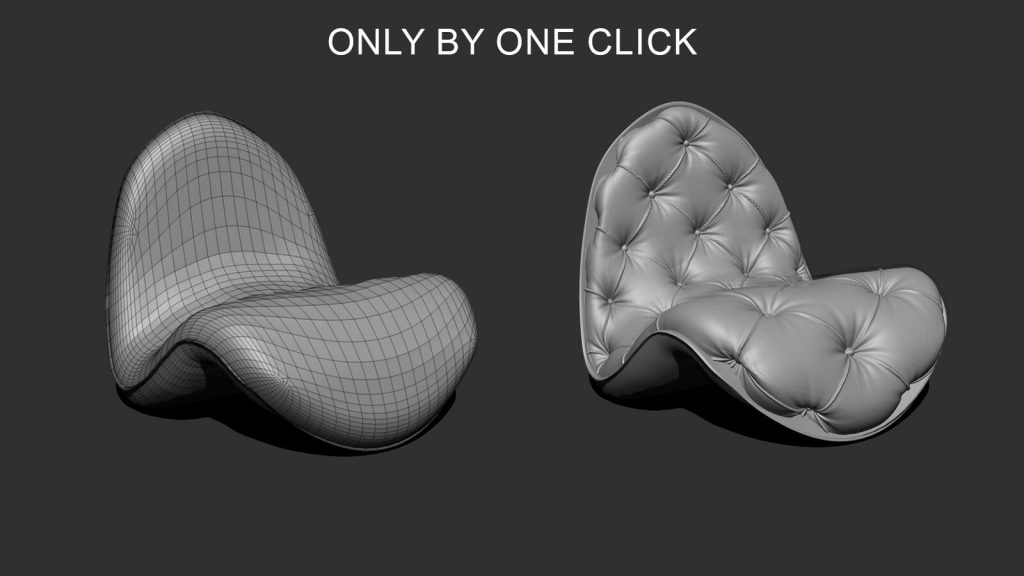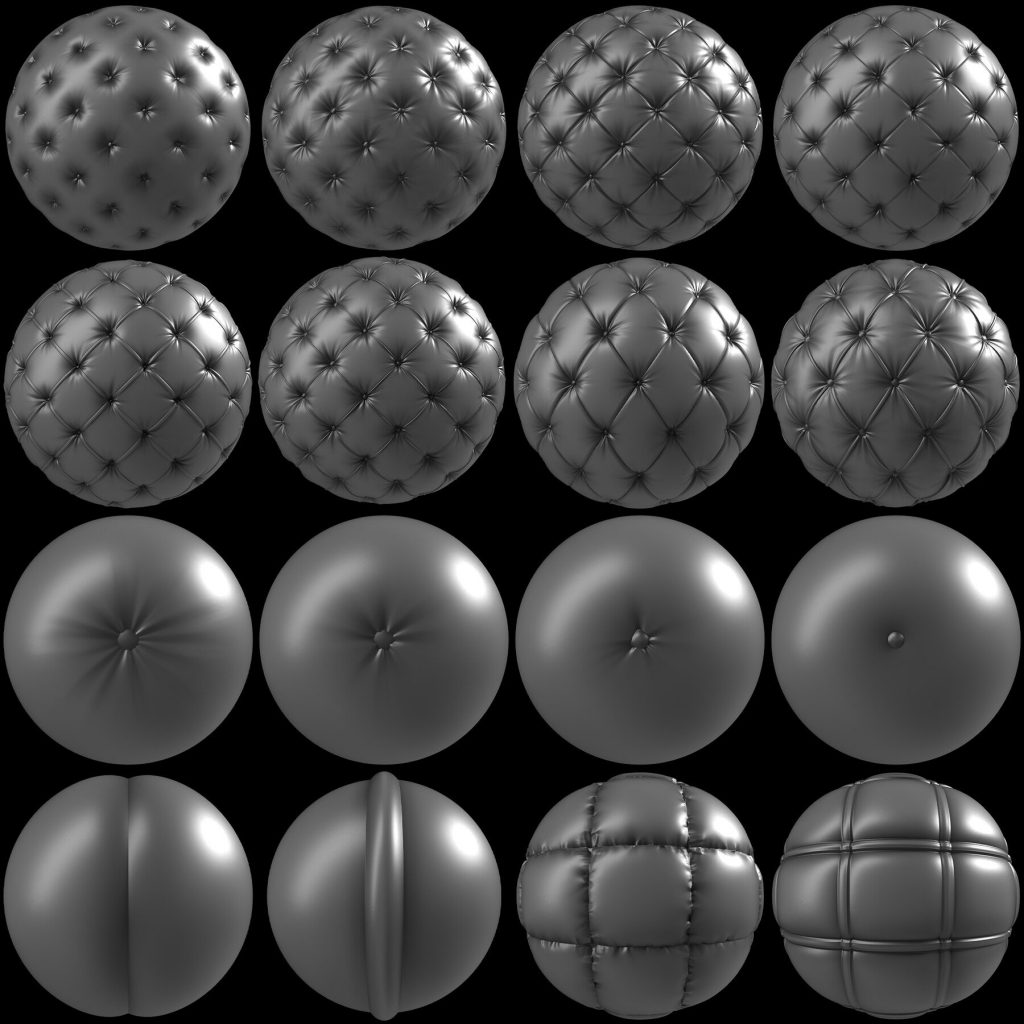low poly stylized female hair bundle include 32 low poly stylized female hair 3d models ready to import into your CG projects.
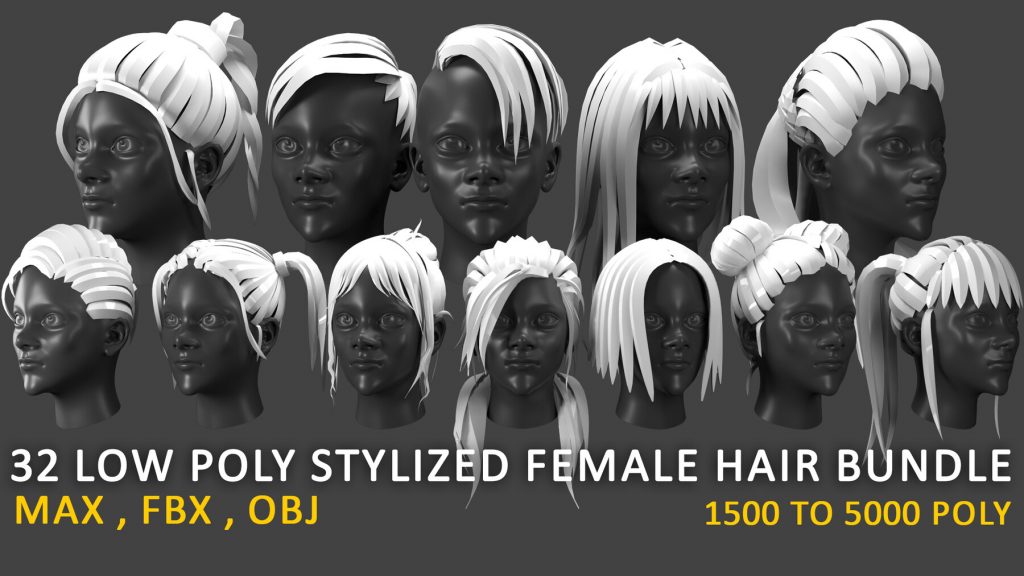
poly count : 1.5k to 5k
the archive include:
- fbx folder: 32 individual hair fbx files
- obj folder: 32 individual hair obj files
- hair all in one max file: ver 2019
- hair all in one file fbx file : all hairs placed on the heads
- hair all in one file obj file : all hairs placed on the heads

also archive include subdivide ready (chamfered hard edges) version of all hairs for high poly use cases:
- hairs all in one subdivide ready.fbx
- hairs all in one subdivide ready.obj
without texture and uv
also you can checkout : game ready PBR textured ANCIENT HELMET BUNDLE (low poly+UE5 assets)
hope you enjoy and download here: