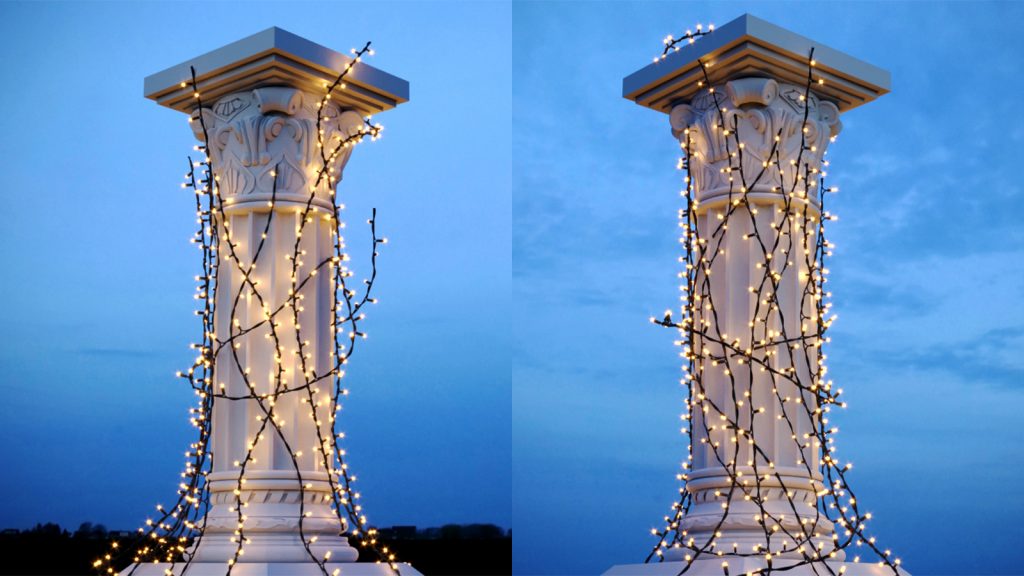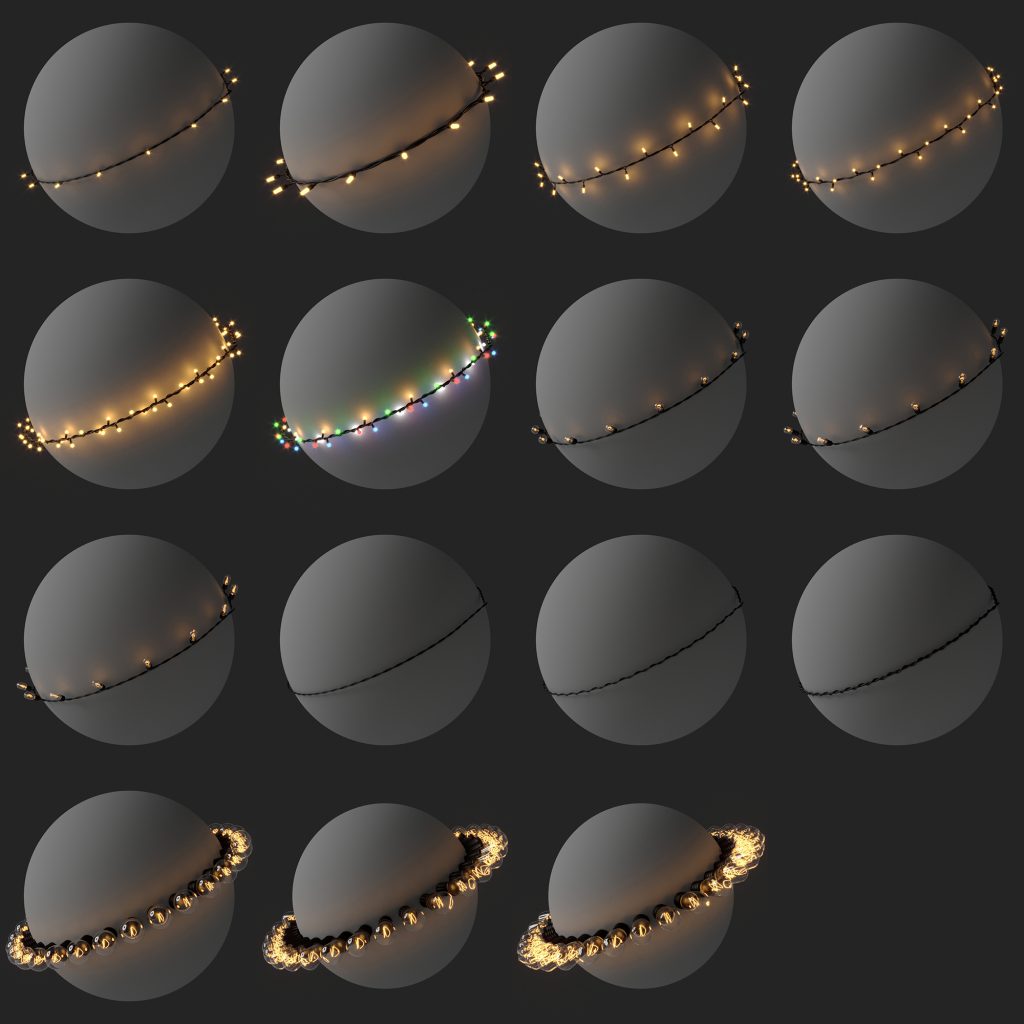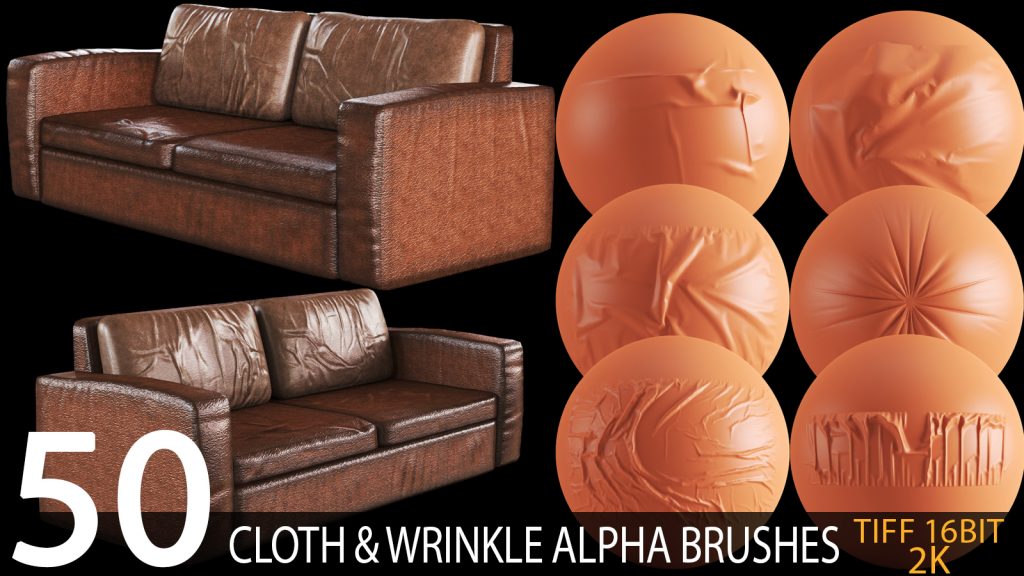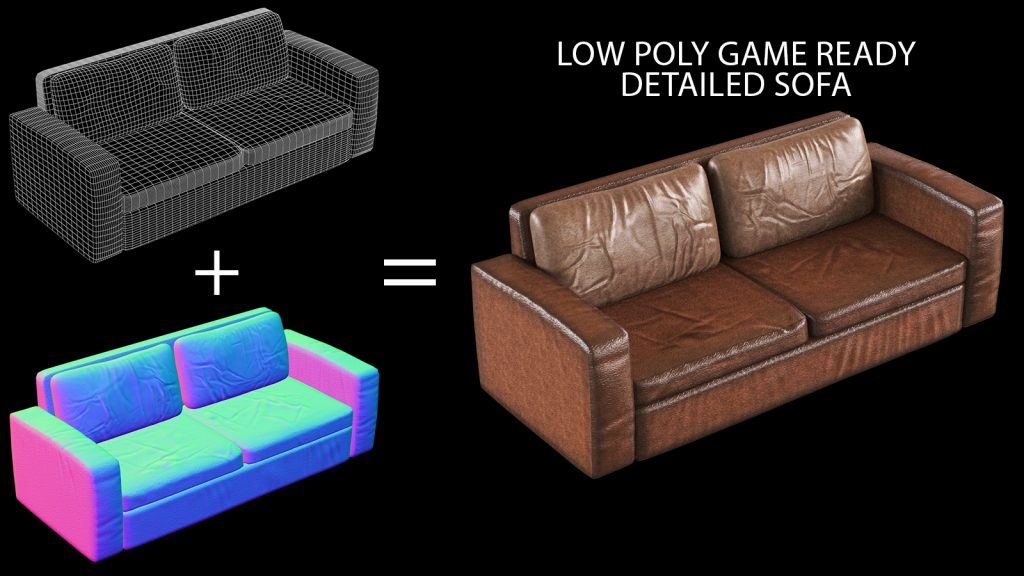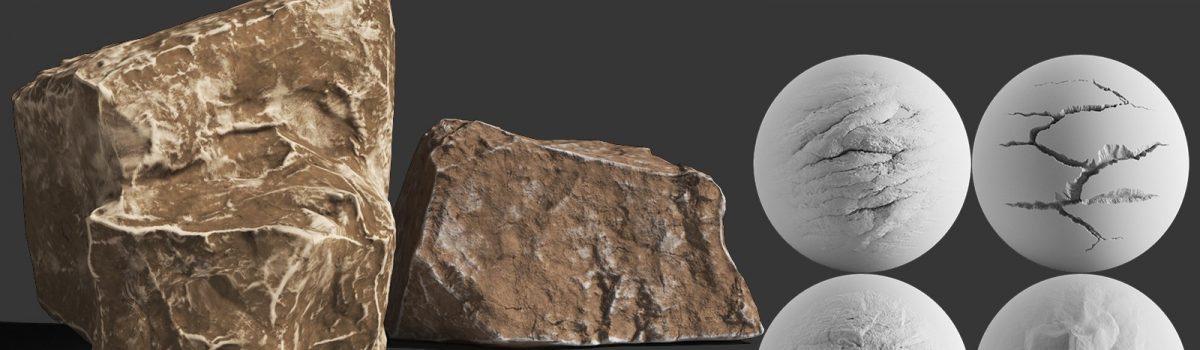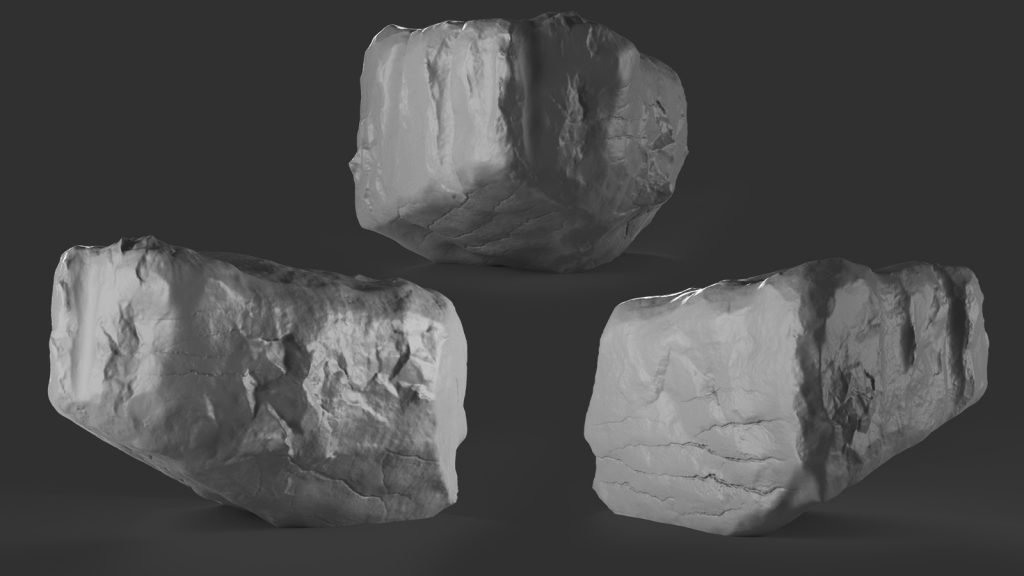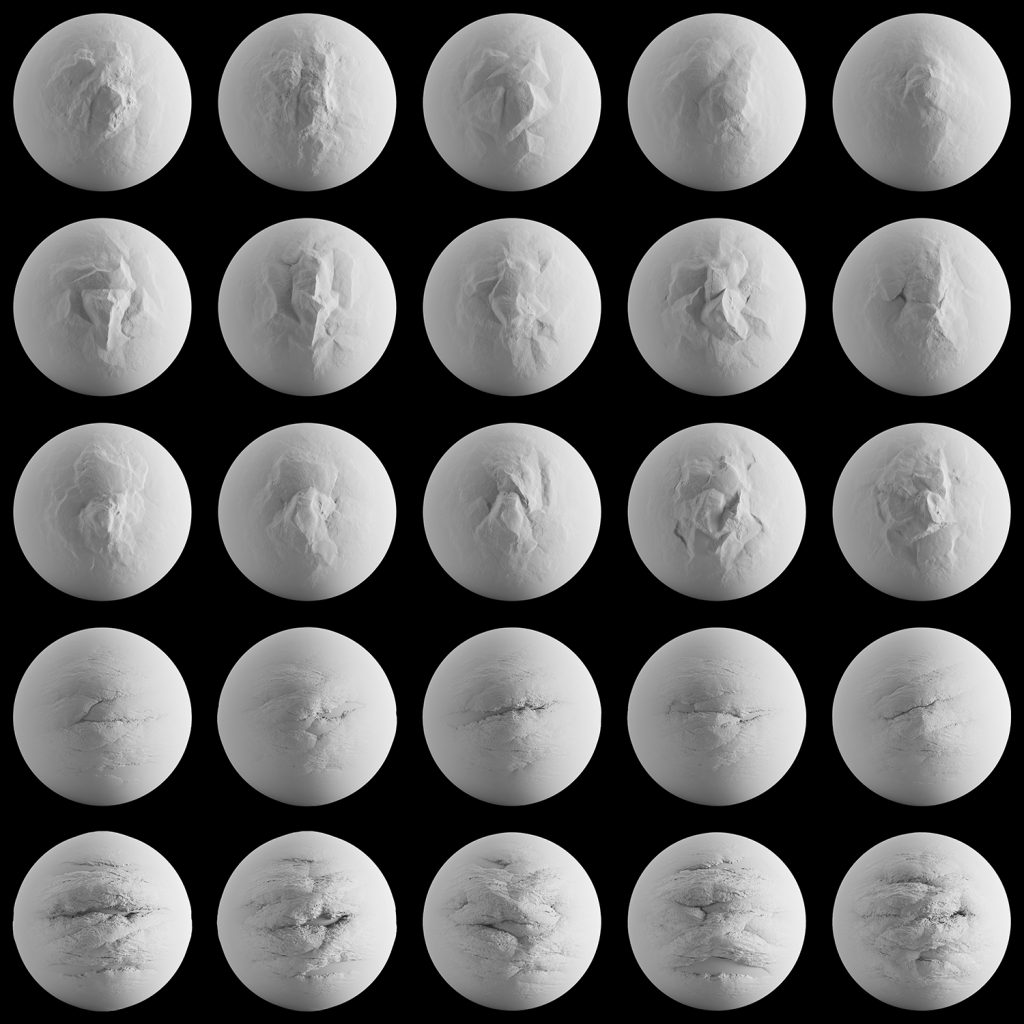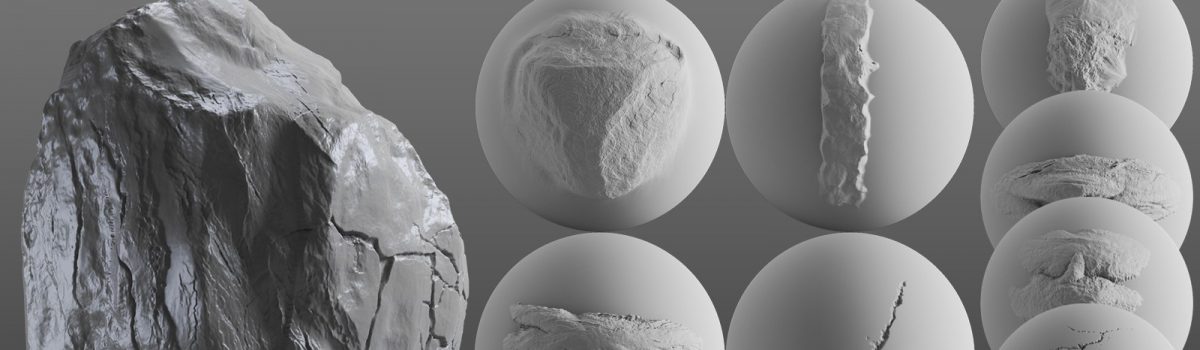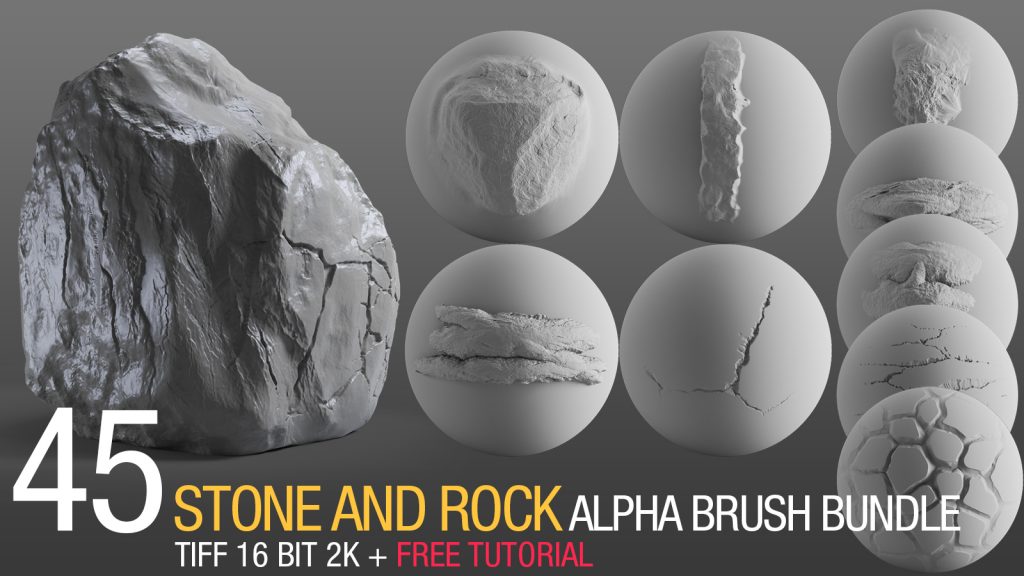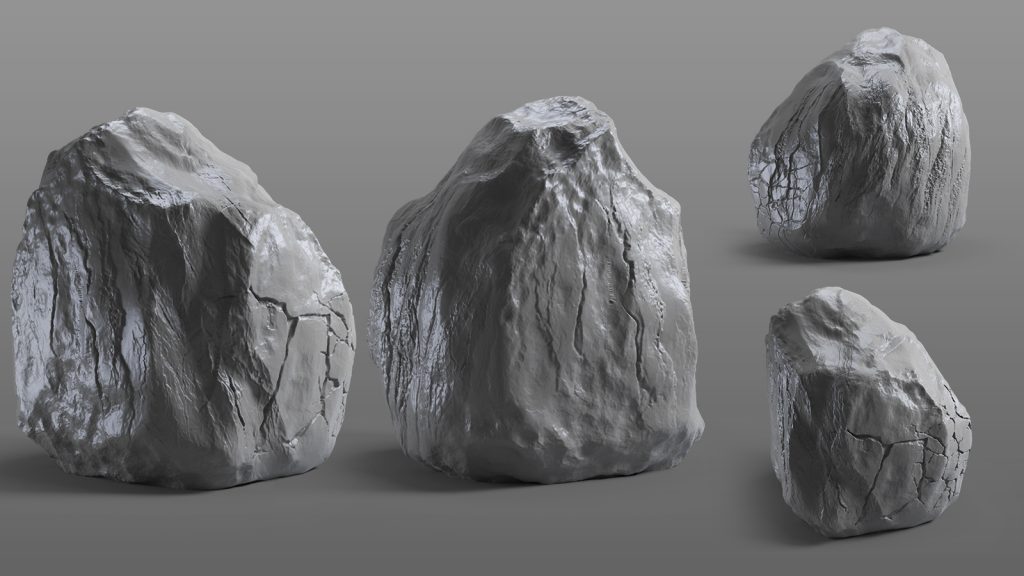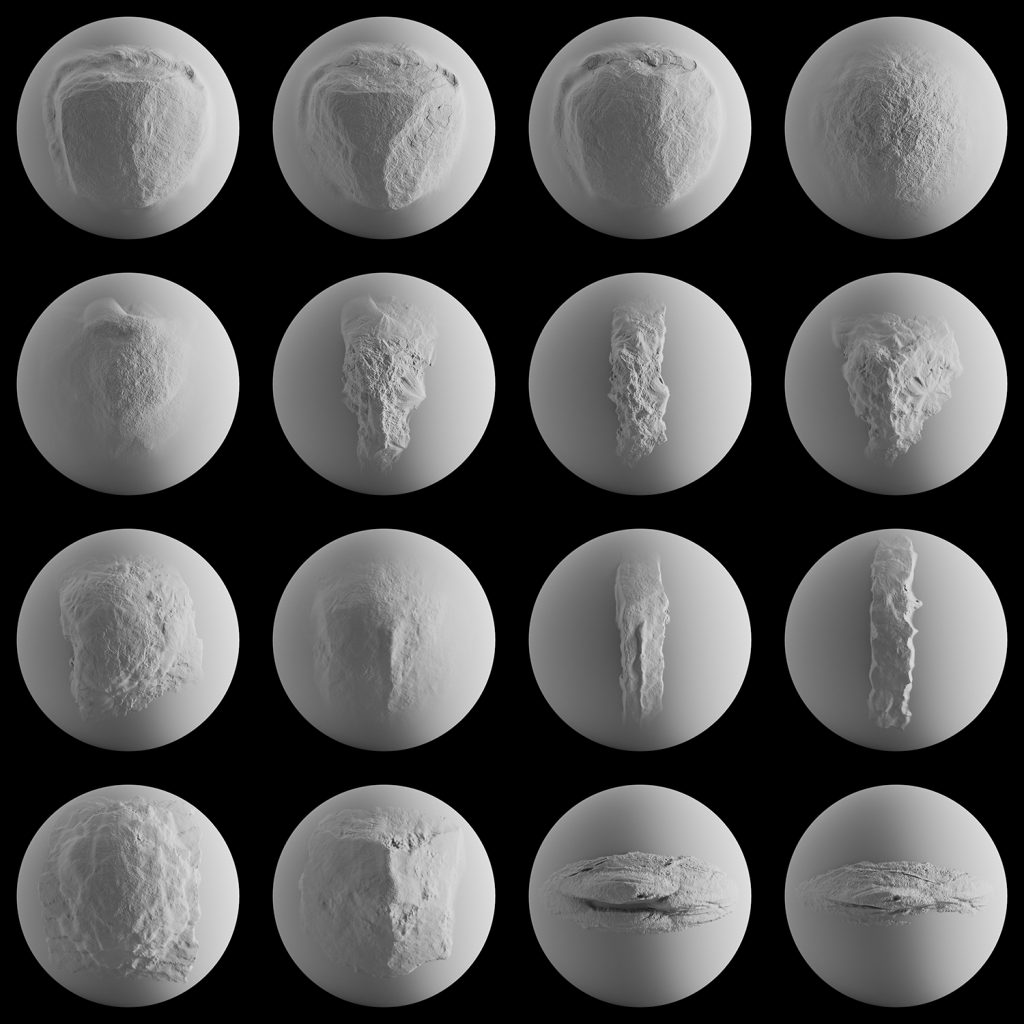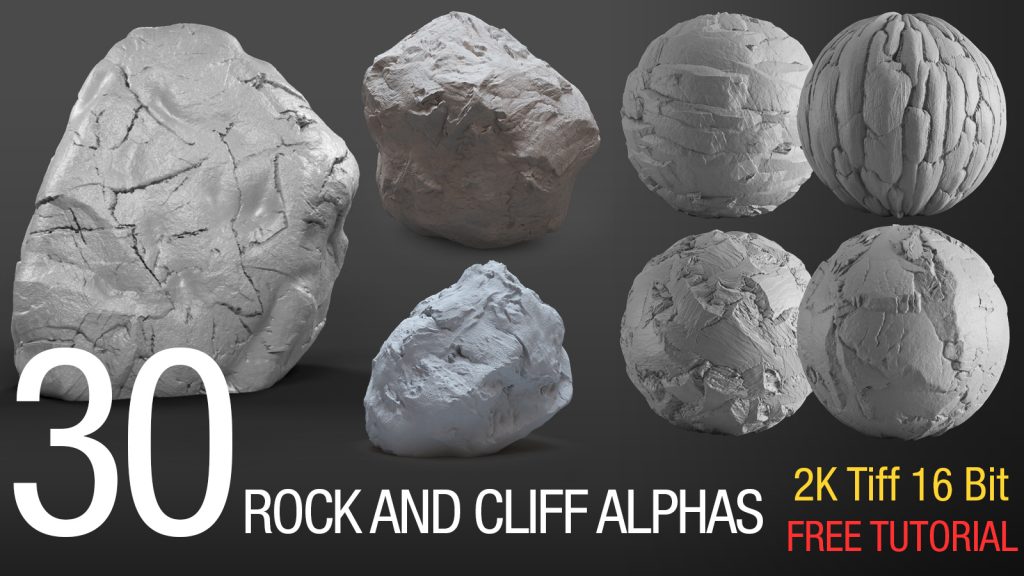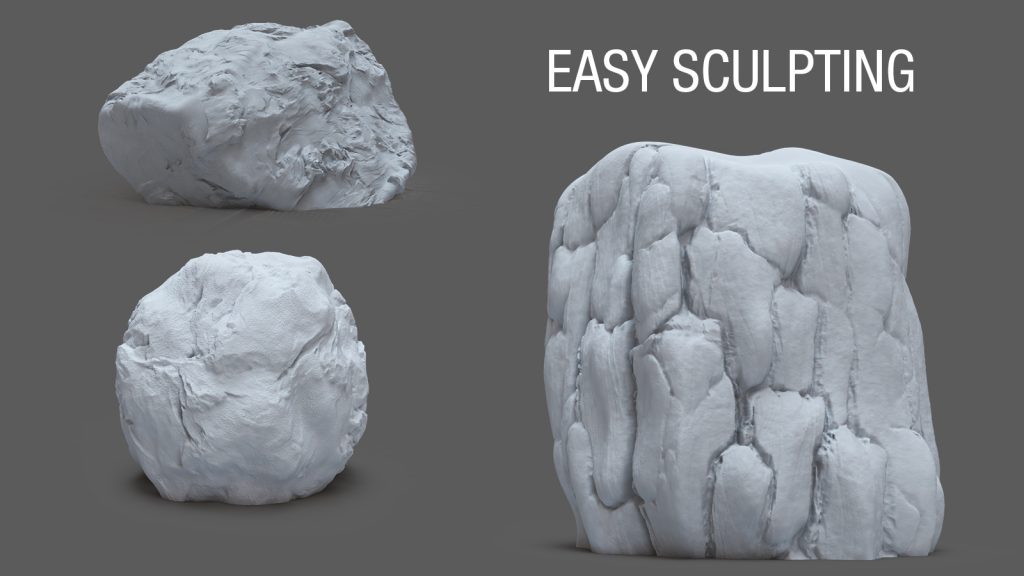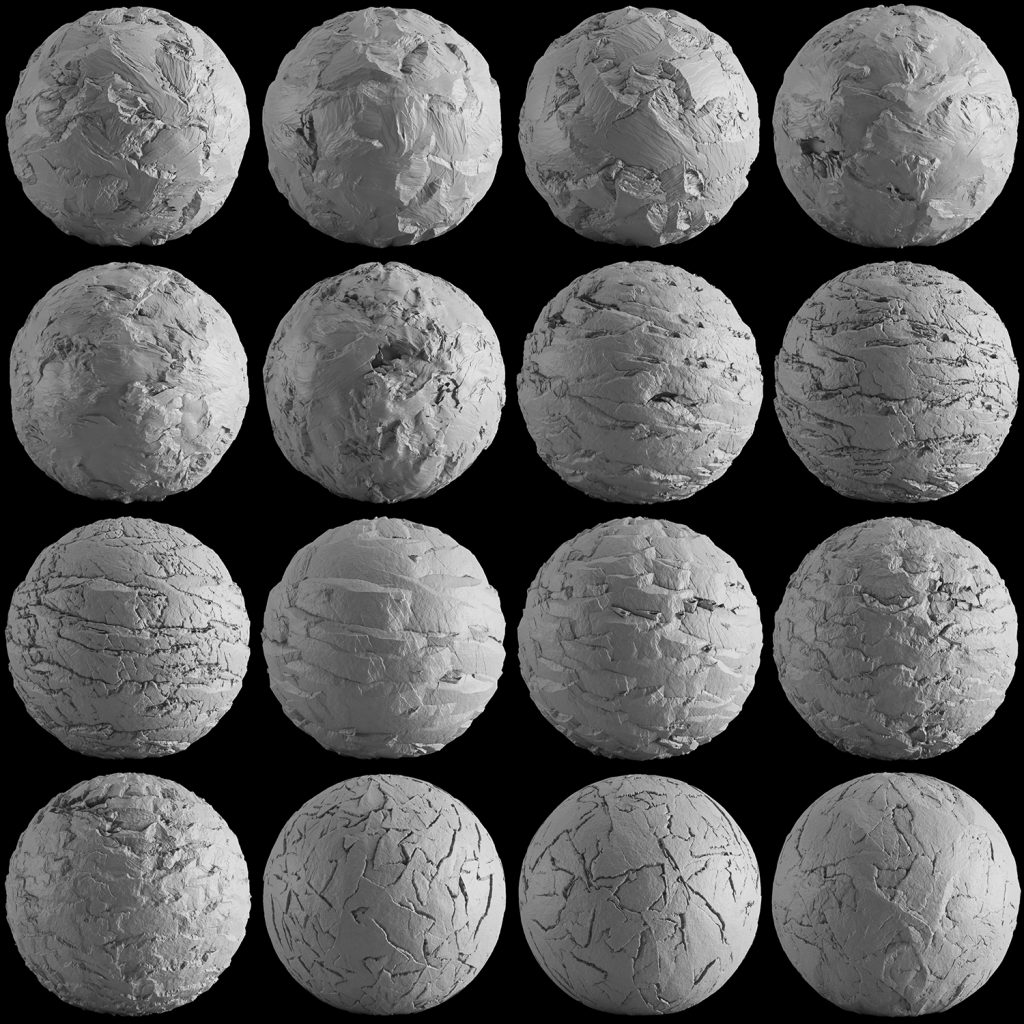this is my third plant Zbrush insert mesh bundle. i thought we can make our low poly plants and game environment design directly in Zbrush so i made this bundle.

this pack include leaf and plant zbrush imm brush: 20 “low poly” wall plant + 2 hanged ivy curve brush
archive include:
- 2 .ZBP file in “ZBP” folder
- “3d volume” folder : all in one file: max (2016 material vray), fbx, obj + texture folder
you can use this product alongside ivy and leaf imm brush :https://www.artstation.com/a/965665 and flowers imm brush:https://www.artstation.com/a/3885510
note1: this product is compatible with zbrush software: v2021, v2020
note2: imm brush include low poly plants with material id that inserted into zbrush as poly groups. before insert:
- make UV of your basemesh to preserve leaves UV for assign material afterward.
- click on “make polymesh 3d” in Zbrush before use the brush to preserve plants object id as poly groups for export poly groups as separate geometries (obj)
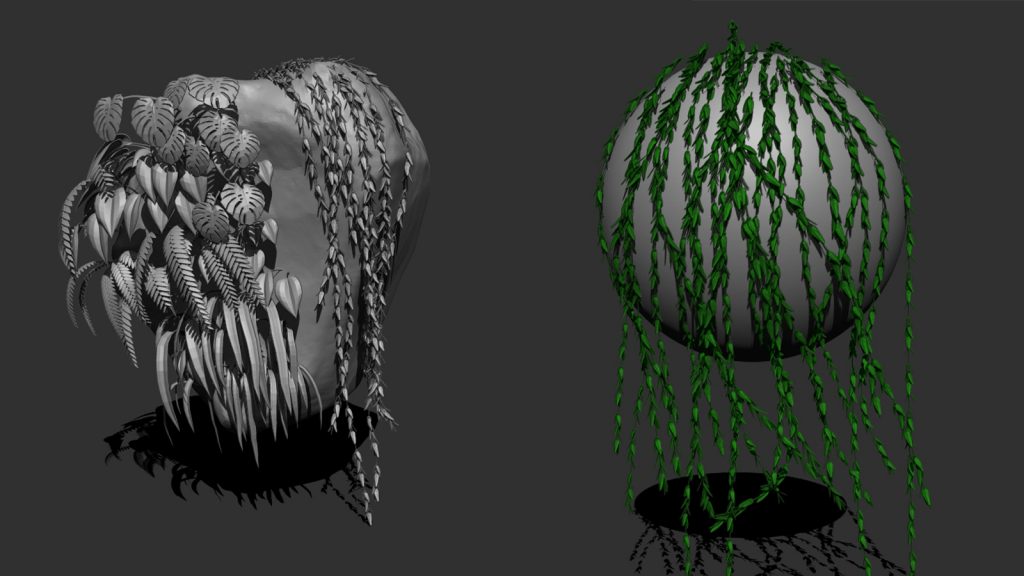

there is a video promotion and how to use video tutorial here: