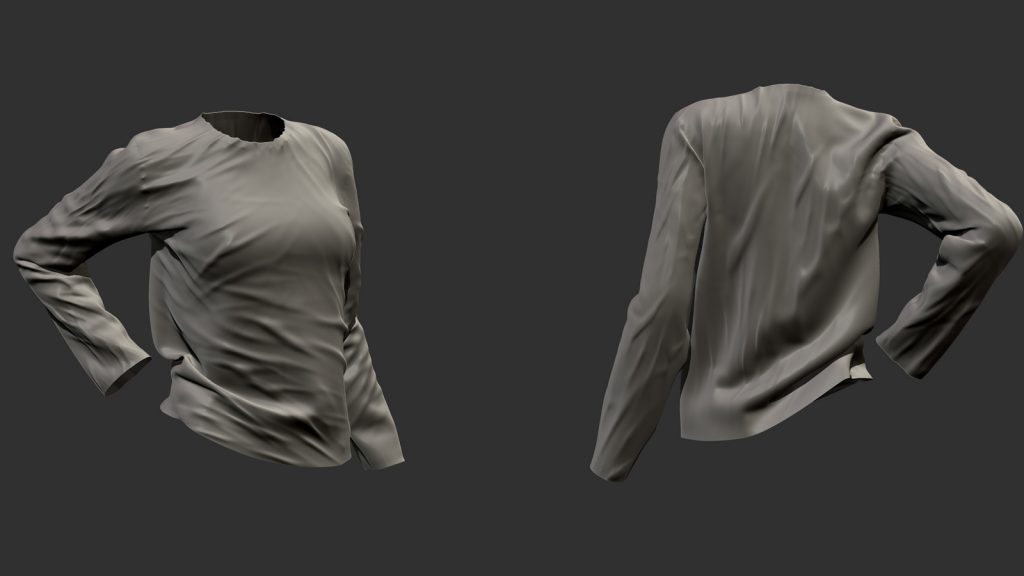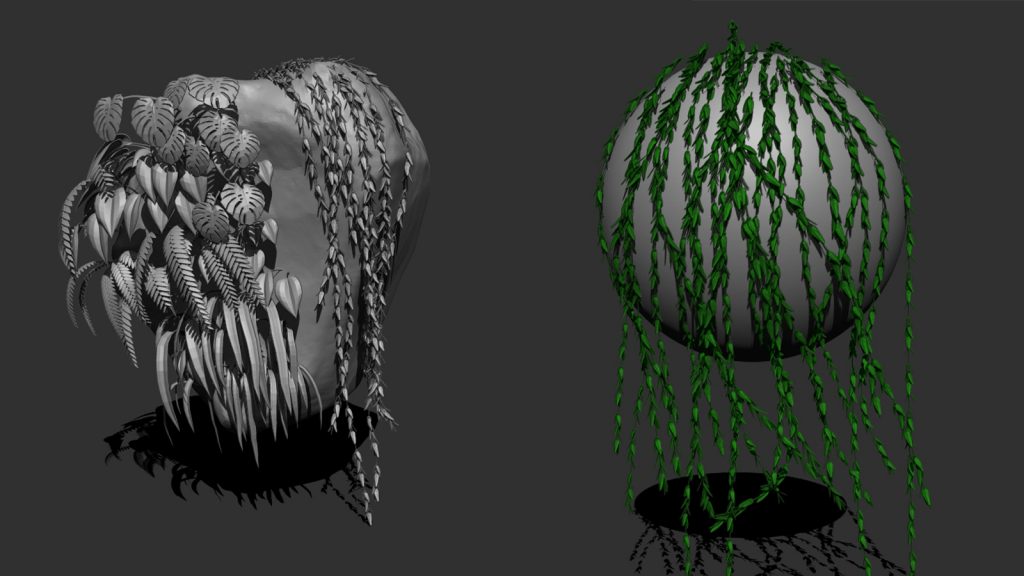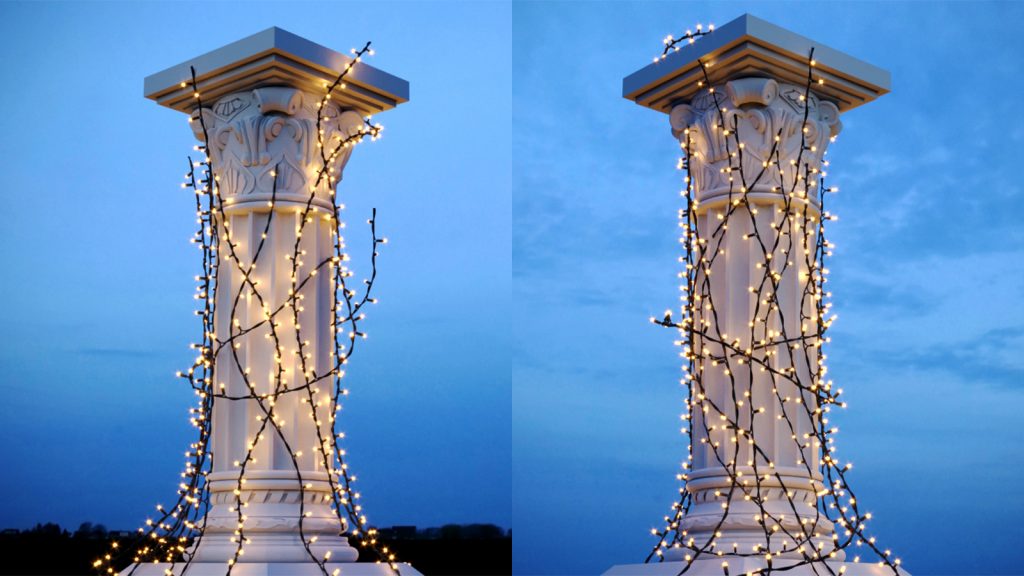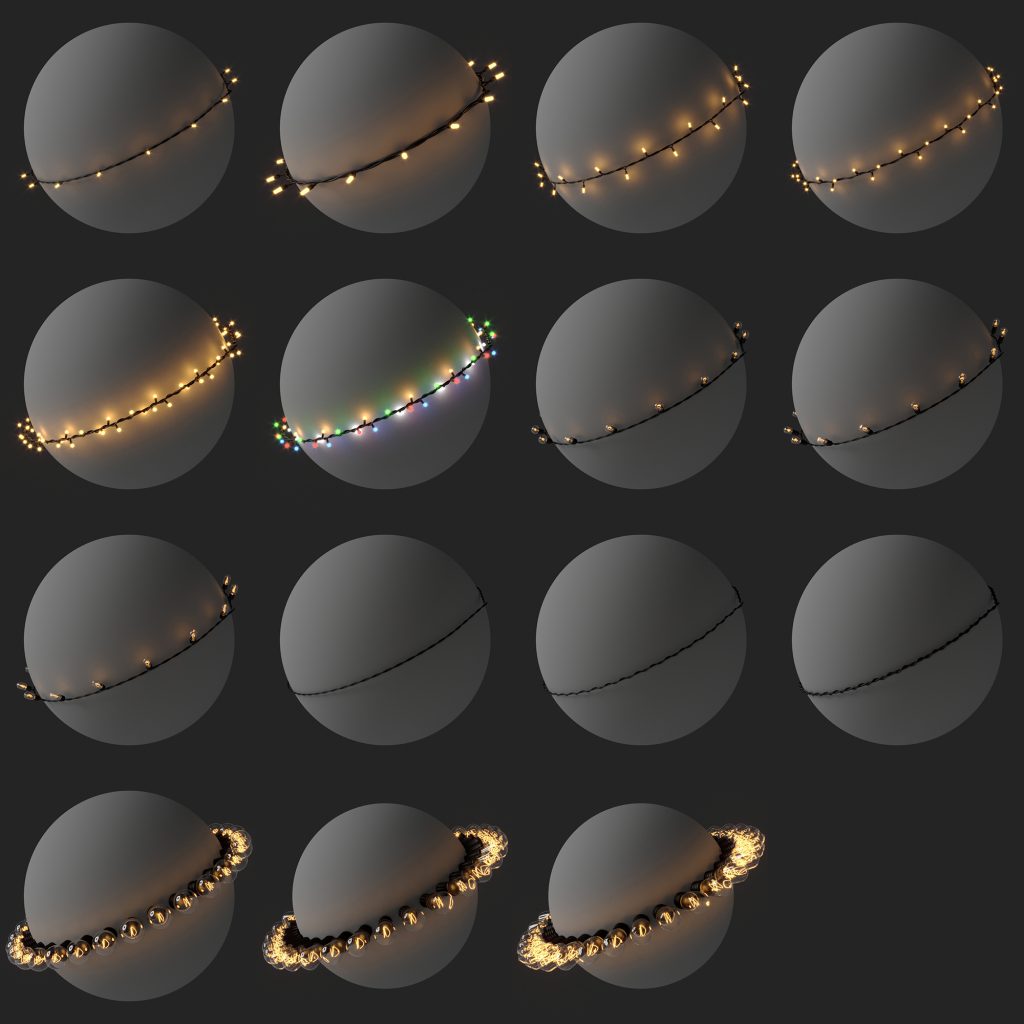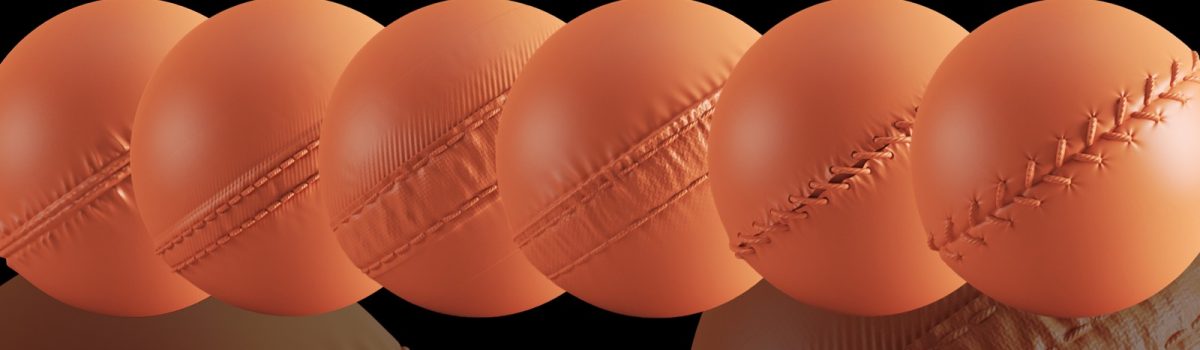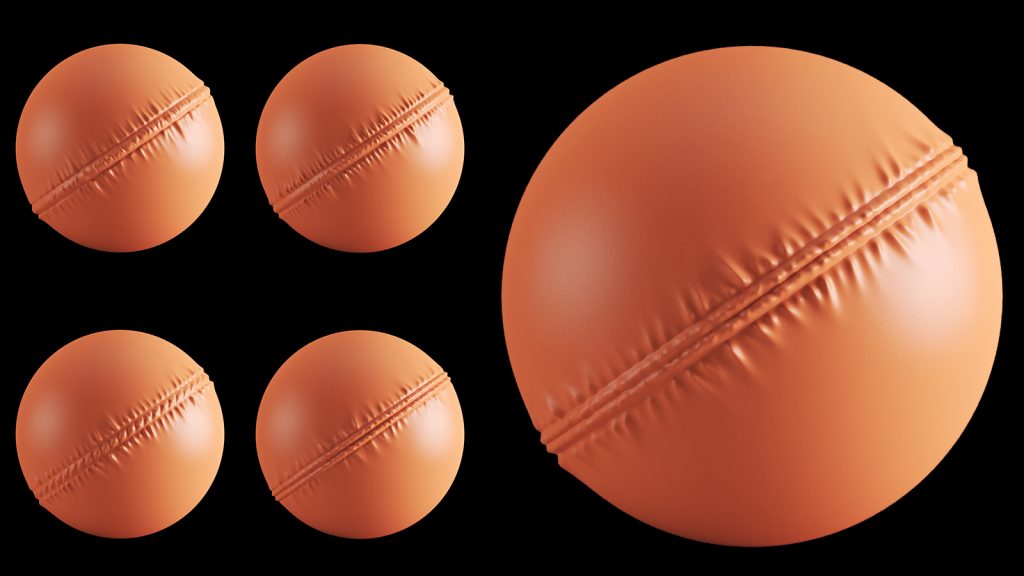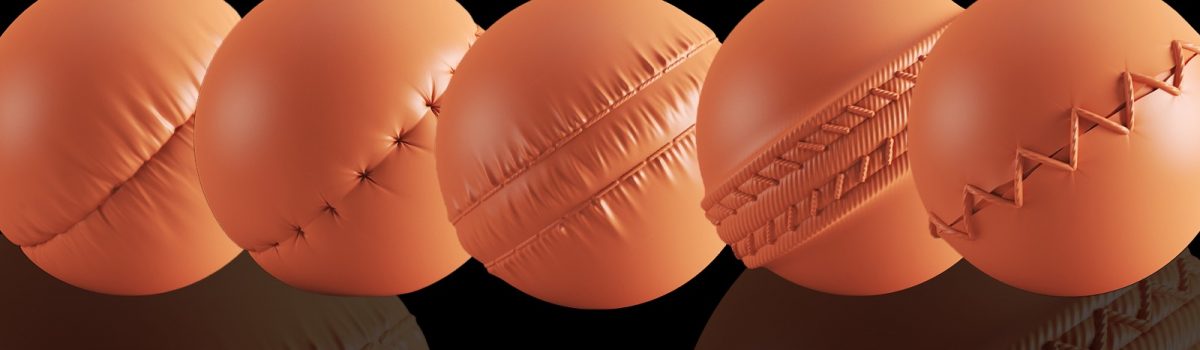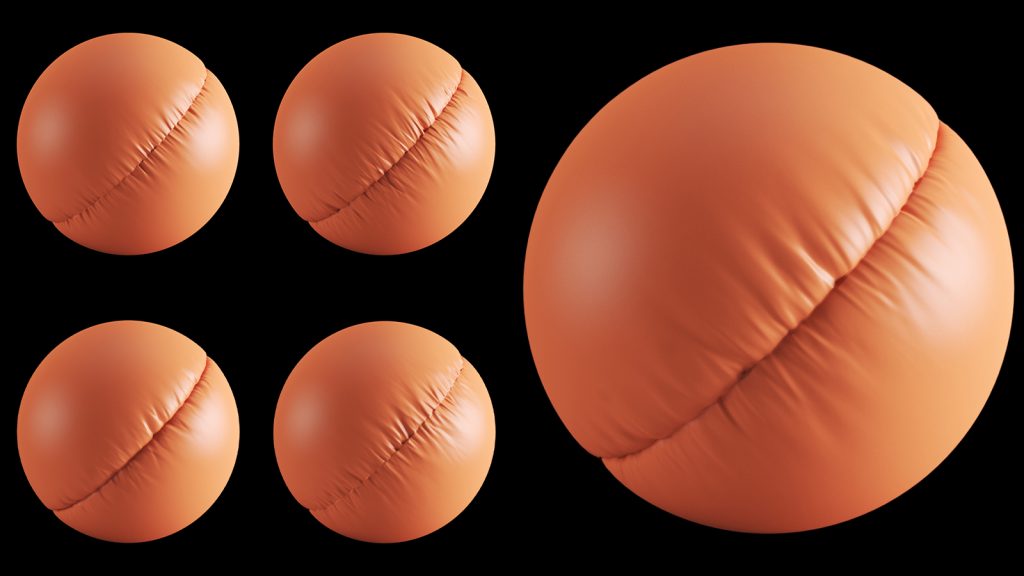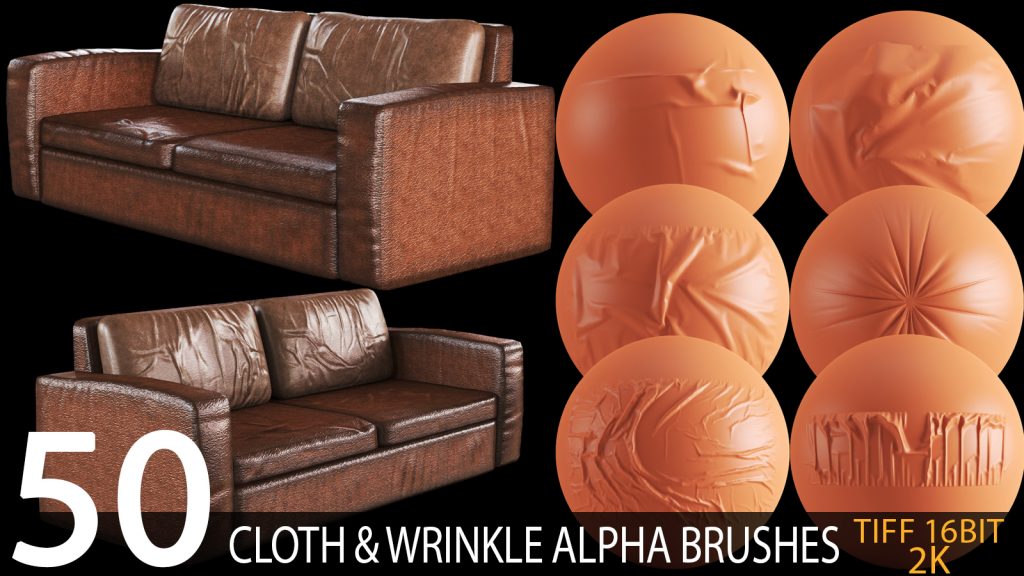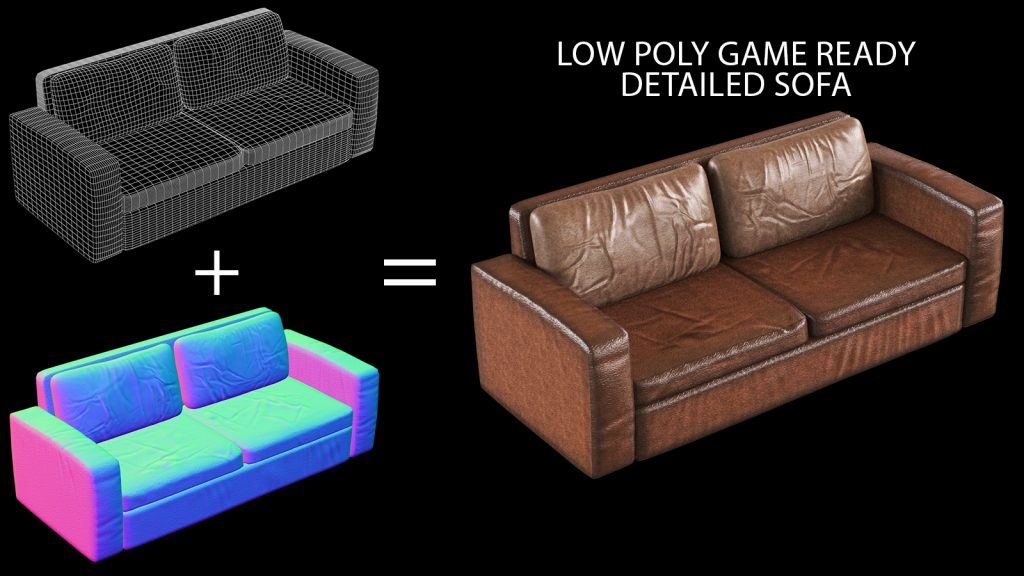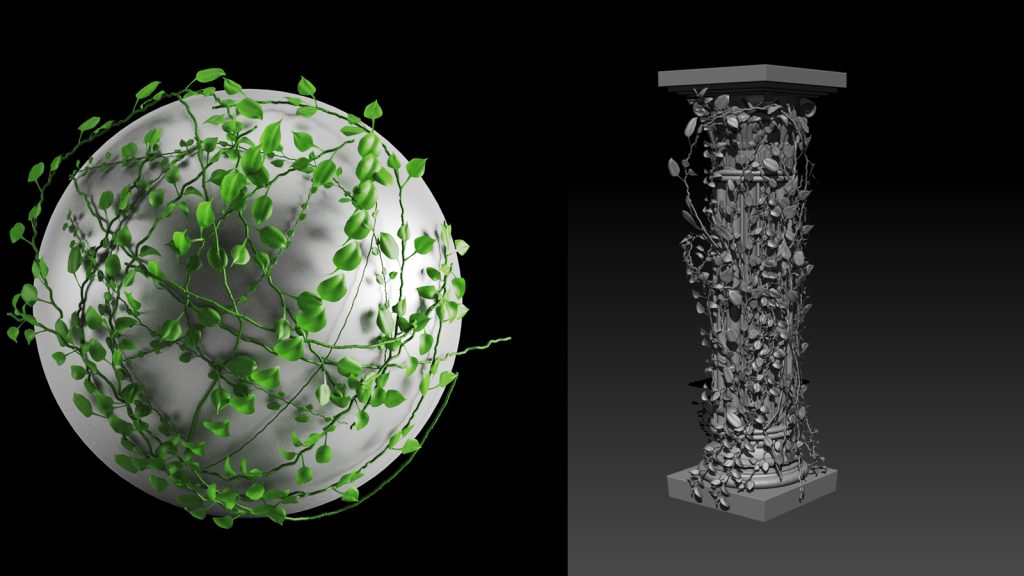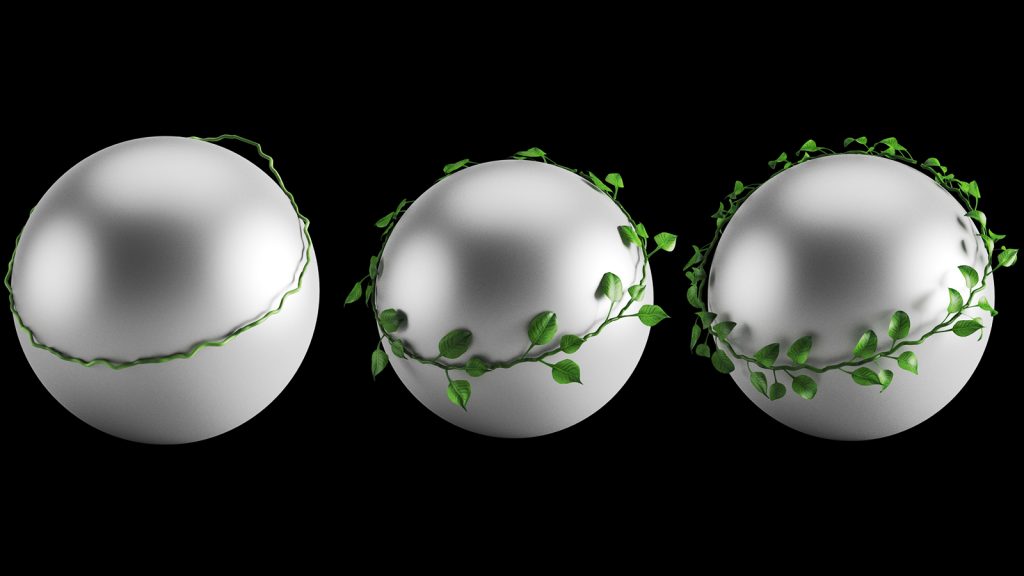this is second volume of my flower IMM brush bundle. you can see first flower volume here:
Flowers IMM brush + free video tutorial
in this volume I inserted other types of plants in various formats.

this pack include flowers zbrush imm brush: 27 element
you can also get vol 1 here: https://www.artstation.com/a/3885510
and vol 3 here: https://www.artstation.com/a/12206223
archive include:
- .ZBP file in “ZBP” folder
- 3d volume folder : all in one file: max (2014 material vray), fbx, obj + texture folder


you can use this product alongside ivy and leaf imm brush :https://www.artstation.com/a/965665 & https://www.artstation.com/a/5056432
note1: this product is compatible with zbrush software: v2021, v2020
note2: imm brush include flowers with material id that inserted into zbrush as poly groups. before insert:
- make UV of your basemesh to preserve flowers UV for assign material afterward.
- click on “make polymesh 3d” in Zbrush before use the brush to preserve flowers object id as poly groups for export poly groups as separate geometries (obj)

you can download this bundle here at my artstation store:
you can see video tutorial of vol 1 for understanding how to use flowers imm and how to arrange a bouquet with them: