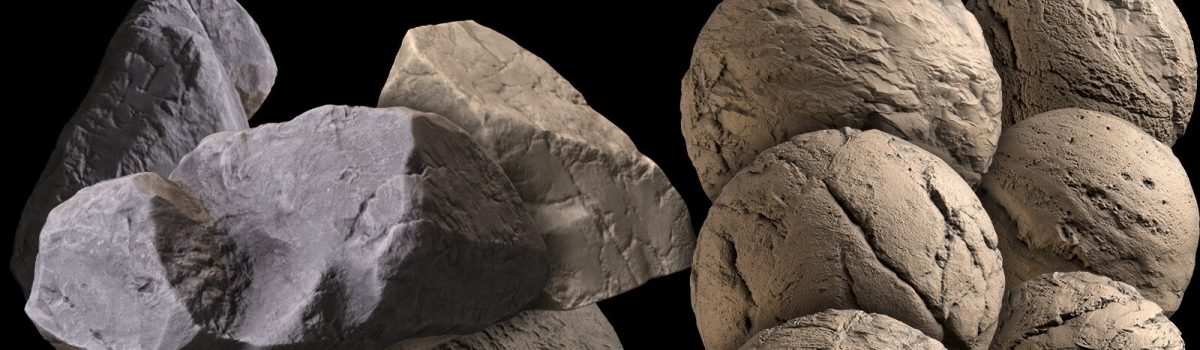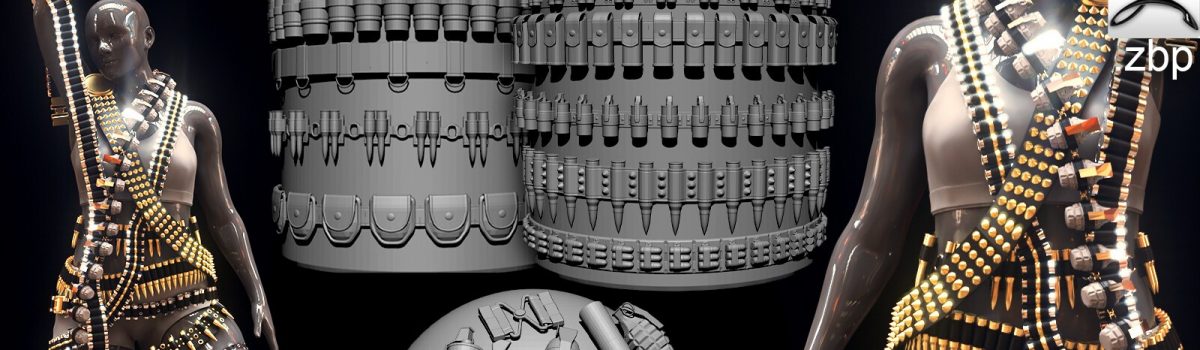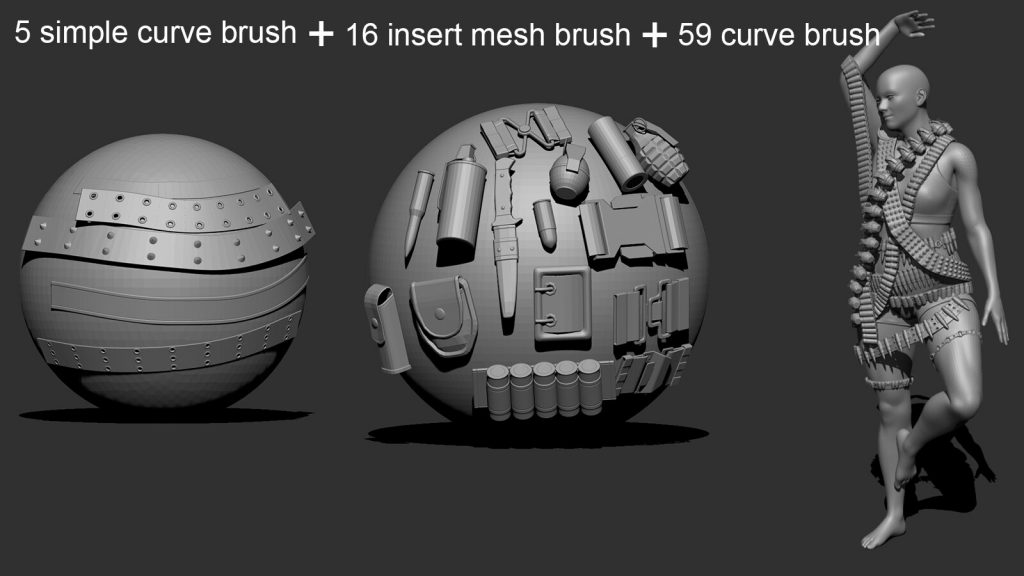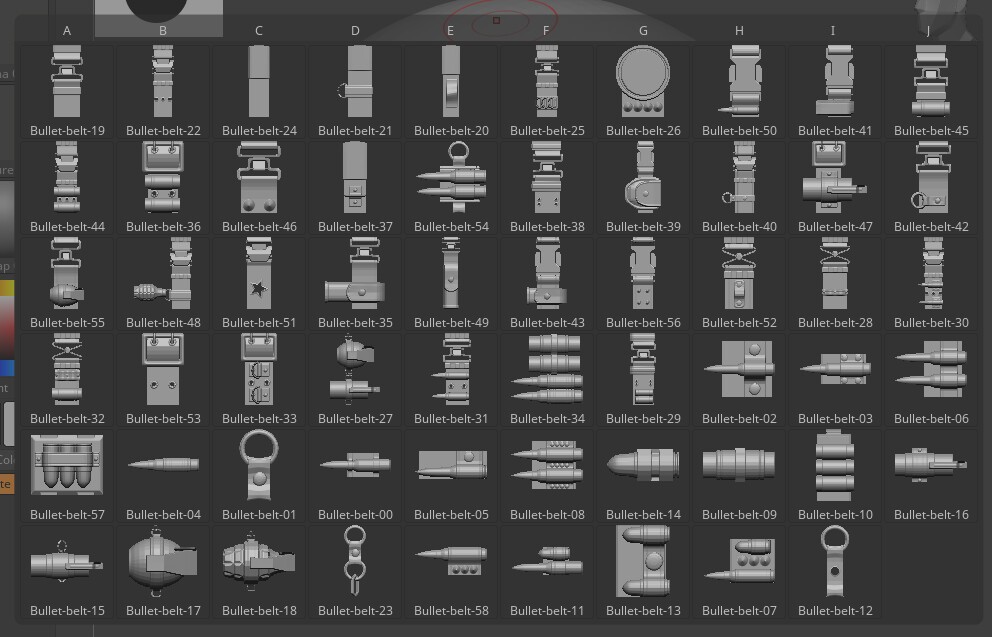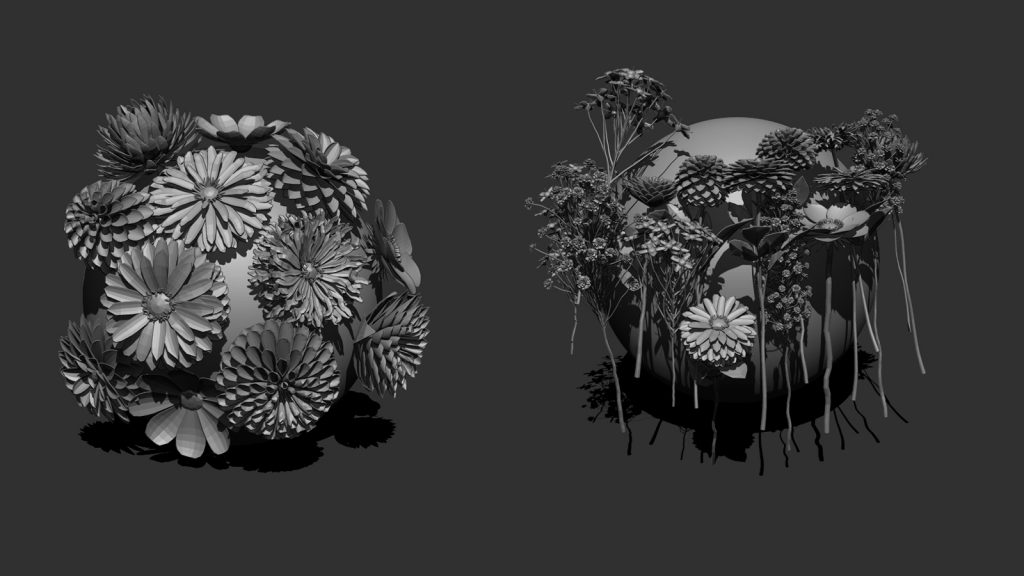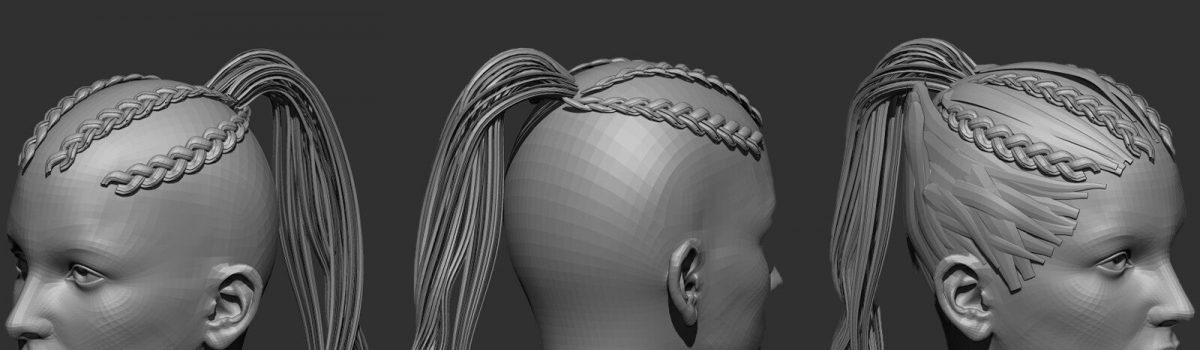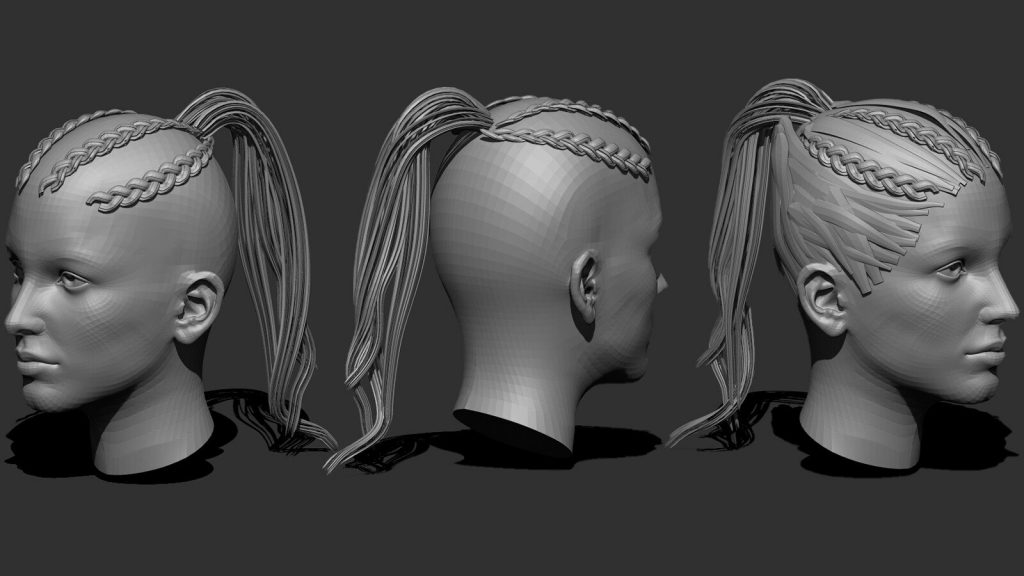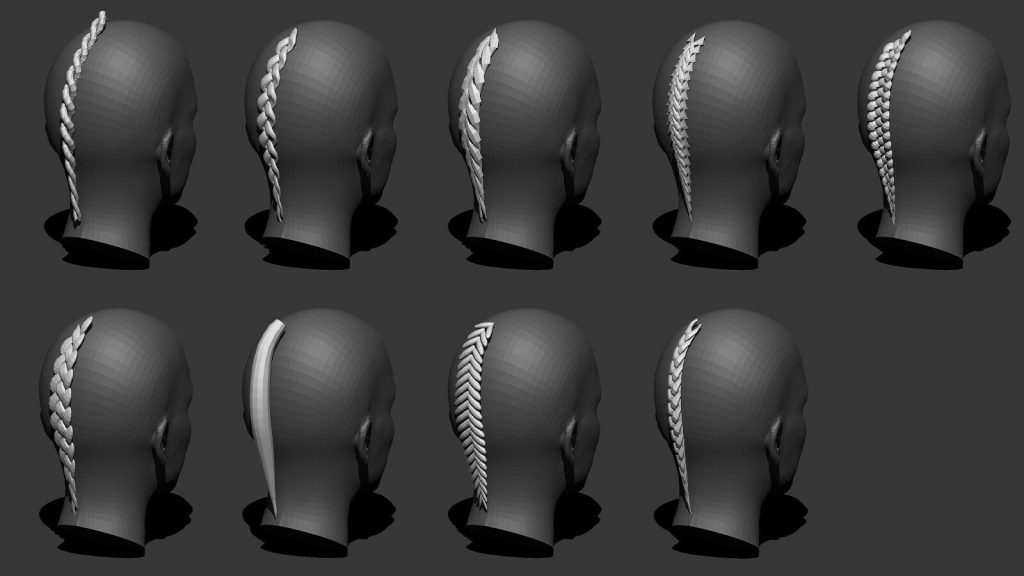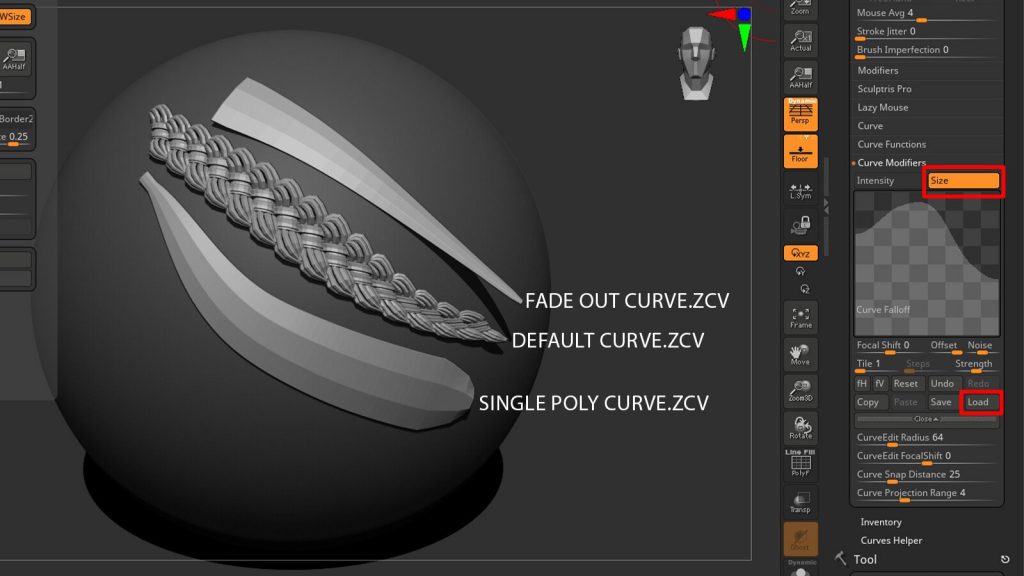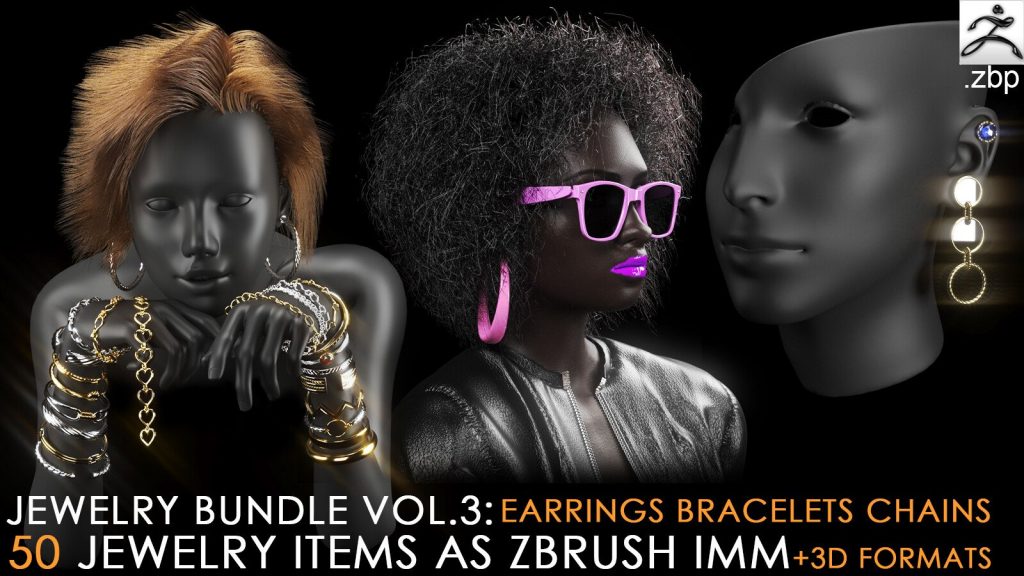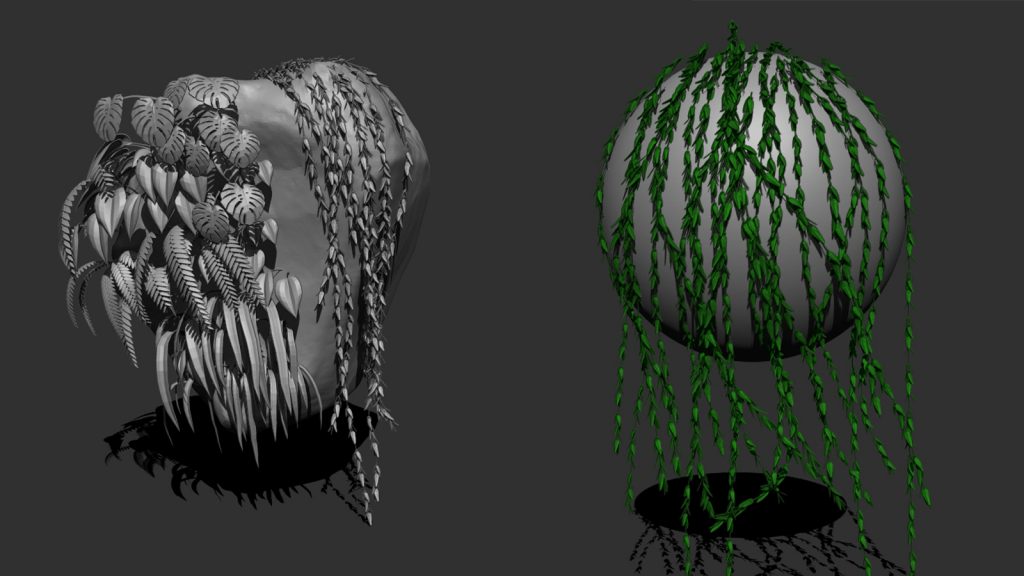jewelry imm brush vol3 include 50 low poly jewelry items in various formats and categories : Earring, bracelet, chain.
the zbp files made and compatible by zbrush 2020.1.4 and higher

- download vol1 here: jewelry imm brush + 3d print format
- download vol2 here: jewelry imm brush vol.2 + 3d print format (chain, ring, pendant)
- download vol3 here: jewelry imm brush vol.3 + 3d print format (earring, bracelet, chain)
- you can save 40% of price by getting MEGA BUNDLE : 200 jewelry IMM brush MEGA BUNDLE (save 40%)
you can use this bundle alongside : Crown IMM brush bundle + max, fbx, obj



the bundle include:
- 30 rings : obj, fbx, max 2019(vray)
- 10 pendants: obj, fbx, max 2019(vray)
- 10 chains: obj, fbx, max 2019(vray)
the archive include:
- 3d geometry folder:
- rings: max all in one, fbx all in one, obj all in one
- pendants: max all in one, fbx all in one, obj all in one
- chains: max all in one, fbx all in one, obj all in one
- ZBP folder:
- Rings vol4.ZBP: 30 rings imm brush
- pendants vol4.ZBP : 10 pendants imm brush
- chains curve vol4.ZBP : 10 chain curve imm brush
- STL folder (only in commercial version):
- 30 rings STL files
- 10 pendants STL files
download here: