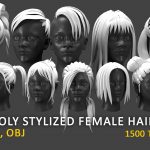Flowers IMM brush + free video tutorial
hi. i started my zbrush insert mesh brush by ivy and leaf IMM brush bundle:
so i decided continue my nature and plant IMMs. then i made FLOWER imm brush bundle vol1 available at my store here: https://www.artstation.com/a/3885510
this pack include flowers zbrush imm brush: 27 element
vol2 :https://www.artstation.com/a/6884255
archive include:
- .ZBP file in “IMM brush” folder
- geometry folder : all in one file: max (2016 material vray), fbx, obj + texture folder
you can use this product alongside ivy and leaf imm brush :https://www.artstation.com/a/965665 & https://www.artstation.com/a/5056432
note1: this product is compatible with zbrush software: v2021, v2020
note2: imm brush include flowers with material id that inserted into zbrush as poly groups. before insert:
- make UV of your basemesh to preserve flowers UV for assign material afterward.
- click on “make polymesh 3d” in Zbrush before use the brush to preserve flowers object id as poly groups for export poly groups as separate geometries (obj)



also there is a free video tutorial/promotion here: